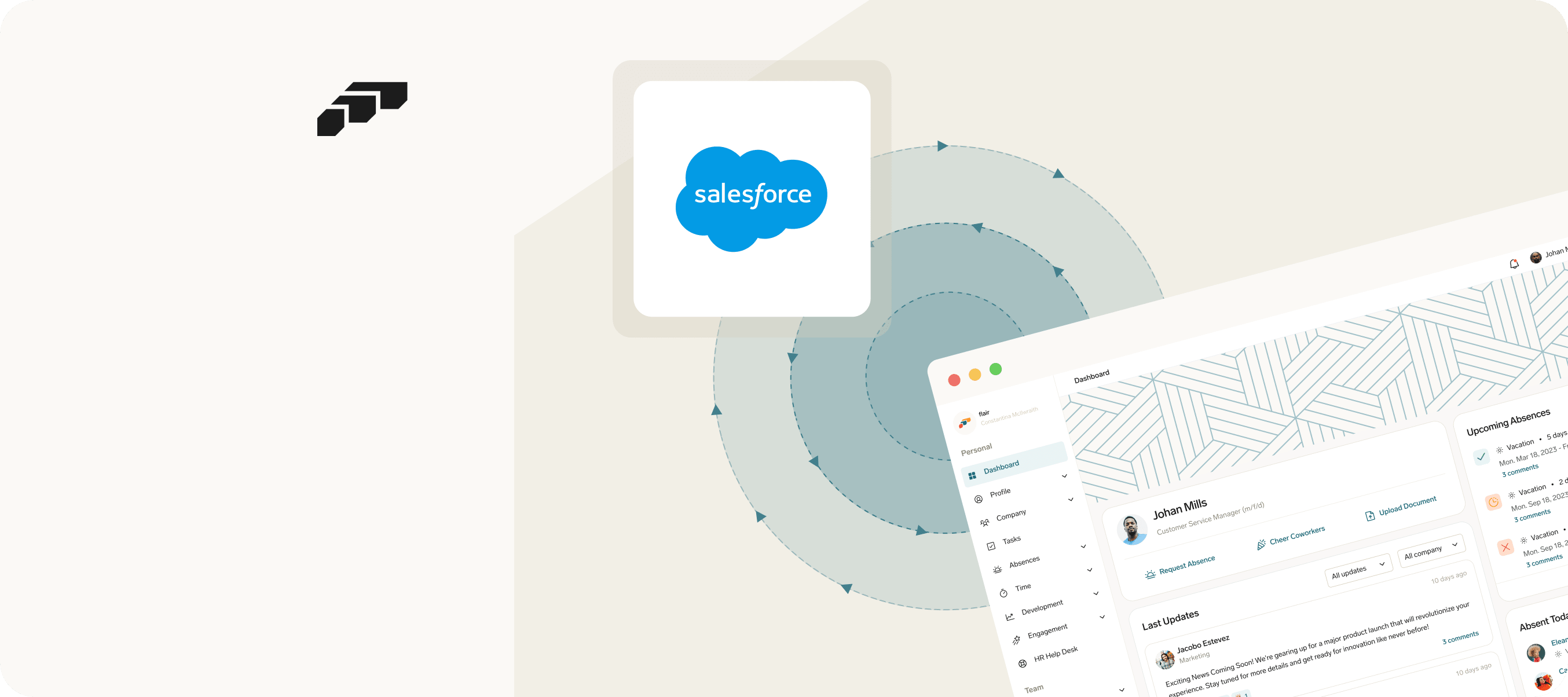Amy Oplinger Singh: Choosing Your Salesforce Path
Get the lowdown on choosing your Salesforce career path, as well as CRM community insights from a three-time MVP and expert consultant.
- 24 Jan 2024
- Max 8 min read
The Number One HR Solution on Salesforce
With over 150,000 customers worldwide, Salesforce is one of the leading customer relationship management (CRM) platforms. Businesses frequently choose Salesforce over other providers because of its versatility, scalability, and customer focus.
But in addition to these benefits, Salesforce also has an outstanding reputation for its robust data security. The cloud-based platform uses a wide range of security controls and measures to protect its customers’ data and help them comply with security standards and regulations around the world. This is one of the reasons why Salesforce is also an ideal platform for storing sensitive HR data, such as employee salaries, bank details, and other personal information.
In this article, we’ll take a closer look at some of ways that Salesforce keeps your data secure and explain how these measures can benefit HR teams in organizations of various sizes and in any industry. Let’s dive straight in.
One of the major aspects of Salesforce data security is its highly customizable role-based access control (sometimes abbreviated as RBAC). RBAC is a data security model that defines user access to data and functionality based on the roles and responsibilities of individuals within an organization.
This is very useful for organizations as it allows them to ensure that users have access to the data and features they need to perform their jobs, while protecting sensitive data from users who do not require it. In an HR context, an example could be limiting a HR manager’s access to employee data from another company location for which they are not responsible.
To better understand role-based access control in Salesforce, there are a few terms you should be familiar with.
Roles: Users are assigned roles based on their position and responsibilities within the organization. The roles determine the level of access users have to records.
Profiles: A profile defines what users can do in Salesforce, such as read, create, edit, or delete records. Unlike roles, profiles are required. While a role determines what you can see in a Salesforce org, a profile determines what you can do.
Permission sets: Permission sets grant additional permissions to specific users. They provide more granular control over access to specific fields, records, and objects without the need to change a user’s profile. Salesforce recommends using permission sets to manage your users’ access rights. While users can only have one profile, they can have multiple permission sets.
Permission set groups: You can also combine permission sets to create permission set groups. This is useful if you want to grant a specific team or group of users a combination of permissions based on their regular tasks.
Object-level security: Also known as object permissions, this method allows you to restrict a user’s ability to view, create, edit, or delete objects. You can also hide tabs and objects from users to prevent them from seeing what type of data exists.
Field-level security: Also known as field permissions, this method controls the visibility of fields within any part of the app. It should be used when you want to provide a user with access to an object, but prevent them from accessing specific fields within that object.
Record-level security: Also known as record-sharing rules, record-level security allows you to grant access to specific fields in a specific object while restricting the individual records the user can see. This Salesforce Developers’ Blog article provides a clear and detailed explanation of the different types of record-level security – from organization-wide defaults to manual sharing and Apex managed sharing.
In recent years, multi-factor authentication (MFA) has grown in importance as more companies switch to cloud-based data storage and data privacy regulations are tightened. It is already a requirement in some industries such as the financial sector, but can also help with regulatory compliance in other sectors like healthcare.
MFA strengthens security by requiring users to provide two or more authentication factors before granting access. ATMs are a well-known example. When you withdraw cash, you require both your card and your PIN. This helps protect your account in the case that someone steals your card.
Since February 2022, MFA is mandatory for Salesforce customers, providing extra protection against hackers and other threats. Salesforce supports a number of different MFA verification methods, including authenticator apps, physical security keys, and built-in authenticators such as fingerprint scanning or facial recognition. These methods provide an additional layer of security to prevent unauthorized data access.
Watch the video below for a simple and clear explanation of Salesforce multi-factor authentication.
Most modern businesses operate in multiple countries and jurisdictions. Even if you are only based in one country, the chances are that you are exchanging data with customers and business partners in other regions. This is where data sovereignty comes into play.
Depending on where in the world data is located, it will be subject to different laws and regulations. For example, in the European Union (EU), data privacy is governed by the strict General Data Protection Regulation (GDPR). Companies have to be transparent about how they collect, use, store, and protect data. They are required to publish the details of this in a privacy statement.
Fortunately, Salesforce provides several ways for global businesses to fulfill their data sovereignty obligations. For example in early 2023, Salesforce launched the Hyperforce EU Operating Zone for companies managing customer data in the EU. This service provides three availability zones based on EU data centers, as well as EU-based customer support and technical assistance.
Outside of Europe, there are Salesforce data centers in the USA, UK, and Japan, as well as availability zones in the Asia Pacific region, the Americas, and the Middle East.
To protect your data from unauthorized access, Salesforce provides many strong encryption options straight out of the box. Using Salesforce Shield Platform Encryption, you can set up your policy for encrypting data at rest and in transit. For example, you can choose which individual fields, files, and attachments you want to encrypt. This gives customers an added degree of flexibility and is very helpful in compliance with data protection regulations, including GDPR and HIPAA.
Being able to define your encryption policy is a considerable benefit for multinational companies. And for HR teams working with data from employees based in numerous countries, robust encryption is a necessary line of defense for security compliance.
Here’s a quick introduction to Salesforce Shield Platform Encryption.
Besides data encryption, Salesforce deploys a number of automated security measures that identify and respond to security incidents in real-time. The company even has a dedicated threat detection team that devised an advanced correlation model to reduce false positives. Through constant monitoring, the Salesforce platform can automatically detect potential security risks, including hijacked user sessions and anomalies in how users make API calls.
In addition, Salesforce automatically logs activities in an audit trail. Audit trails are a crucial security feature that can be used for compliance reporting, monitoring suspicious activities, and in case of investigations. With Salesforce, you get a comprehensive audit trail feature that logs a huge variety of user activities and changes. You can view and download the complete log from the previous 180 days. After that, activities will be deleted.
To see the full list of changes that the Salesforce Setup Audit Trail tracks, visit Salesforce Help.
These automated measures give organizations the peace of mind that they’ll be the first to know if their HR and business data is at risk.
With a platform as large and data-rich as Salesforce, it is essential to have a data loss prevention (DLP) strategy in place, defining how data is backed up and recovered. Such a strategy is not only crucial for regulatory compliance but also helps mitigate business disruption caused by cyberattacks.
Salesforce Backup enables you to restore your data in just a few clicks to prevent you from losing business-critical and sensitive data. You can configure your backup policy, selecting which standard and custom objects you want to include in the daily automated backups. And for added peace of mind, you can monitor backup and restore activities in real-time.
HR professionals handle sensitive data, ranging from personal contact information to bank details, tax information, and health-related data. Such types of data are subject to particularly strict data protection rules.
As many companies now work with cloud-based HR solutions, it is vital that they can trust the software vendor with their data. Based on Salesforce’s advanced security controls, customizable role-based access, and a solid reputation for data security, the CRM platform can be considered a reliable choice for storing HR data.
But besides its impressive security capabilities, there are other reasons why Salesforce is a great platform for managing HR data:
These are just some of the reasons why we decided to build flair on Salesforce. As a Salesforce-native app, flair gives you all the security, customization, and scalability benefits that you get from the CRM platform. And to give your employees a user-friendly environment to handle daily HR tasks like time tracking and absence requests, there’s the flair Employee Hub. This is a self-service portal outside of the Salesforce application but fully synchronized with the data in your Salesforce org.
Even if your organization is not using Salesforce, we can provide you with a Salesforce org so you get the same benefits from flair without limitations.
If you’d like to learn more about the benefits of managing HR data on the Salesforce platform, book a free demo and speak to our product experts.