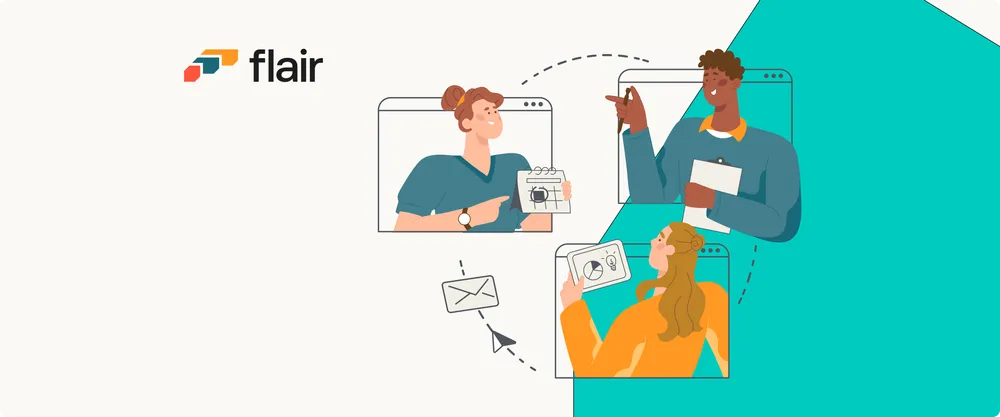The world has seen a massive increase in online interviews. Compared to 22% of employers conducting online interviews pre-pandemic, now an impressive 79% find themselves having an online interview process. With all the benefits it brings, remote interviewing is here to stay. In order to find the right talent, we created a step-by-step guide to create a smooth remote interviewing process.
What Are the Benefits of Remote Interviews?
Switching from face-to-face interviews to video interviews is a great option for businesses as it saves them time and money. Here are some more benefits of remote interviewing:
Access to a bigger pool of talent
It’s a lot easier to find time for an interview if you can do it from the comfort of your own home. By offering a remote interview process you might attract people who would otherwise not consider switching jobs or applying for a job at your company. If you are not doing so already, you might also consider looking for talent outside of your country. You will be surprised how much talent is out there searching job boards on the internet for a new role!
Efficiency
Online meetings are more efficient. Participants log on, have a conversation with you, and log off. As a recruiter you automatically have a recording to share with other colleagues who are involved in the decision-making process. Having online interviews saves you a lot of time and might help you conduct a higher number of interviews.
Testing digital skills
Digital skills are automatically tested in online interviews. If you are a remote-only company or you work in a hybrid setting this can be a valuable part of assessing your candidates. Consider that Gen Z and millennials are tech savvy by nature, while for other generations this might be new, but still learnable. Find some tips below on how to give candidates a chance to prepare for a remote interview.
Steps to Filling a Vacancy Remotely
- Prepare
Employee experience starts from the moment people apply. As a recruiter you have the power to set up a space that allows for a smooth interview process – even virtually. This starts with sending out a meeting invitation via email. Give the candidate as much information about the interview process as possible. Send a link for the video platform you use (Zoom, Google Meet, Microsoft Teams, etc.), tell them how long the interview will last, share an agenda, and let the candidate know how to best prepare. Many companies offer their own preparation guide which shows how candidates can make sure their technical setup is ready. This might include screenshots that explain how to download the platform (or how to use it on the browser), how to connect headphones, and how to set up a distraction-free workspace.
- Create a (virtual) room
It’s showtime! Once all the participants have made it to the virtual meeting room it is time to present your company the best way you can. Even online, you can create an atmosphere that helps you improve the candidate experience. You might want to create a virtual background customized to your company and use a professional setup consisting of a laptop with a built-in webcam and microphone. Make sure the lightning is good enough so that the applicant can properly see you.
- Spark conversations
Leading conversations online can be different from face-to-face chats.
As body language is limited to facial expressions and conversations don’t always flow naturally, you want to make sure to take the lead on the interview. A smooth conversation includes some small talk, assessing the employee’s skills but also emotional intelligence. While it might be tempting to multitask during an online meeting, it is especially important to be fully present. Mute your instant messaging notifications. Listen to what the candidate has to say and try to unlock the most authentic version of the candidate.
- Follow-up
At the end of the meeting make sure the candidate is informed about the next steps and explain the timeline. Once you are done with interviewing, make sure you upload the recording as well as the notes you took into your HR tool. This is the time where you can plan the next steps to be taken internally. If you have a set of email templates, you can use those and schedule either an invitation for a further interview, approvals, or rejections. Then you can start to assign tasks to other people in the recruiting process.
Want to learn how to collaborate on evaluating candidates? Explore flair’s features for collaborative recruiting.
Free demo
The flexible HR platform built on Salesforce