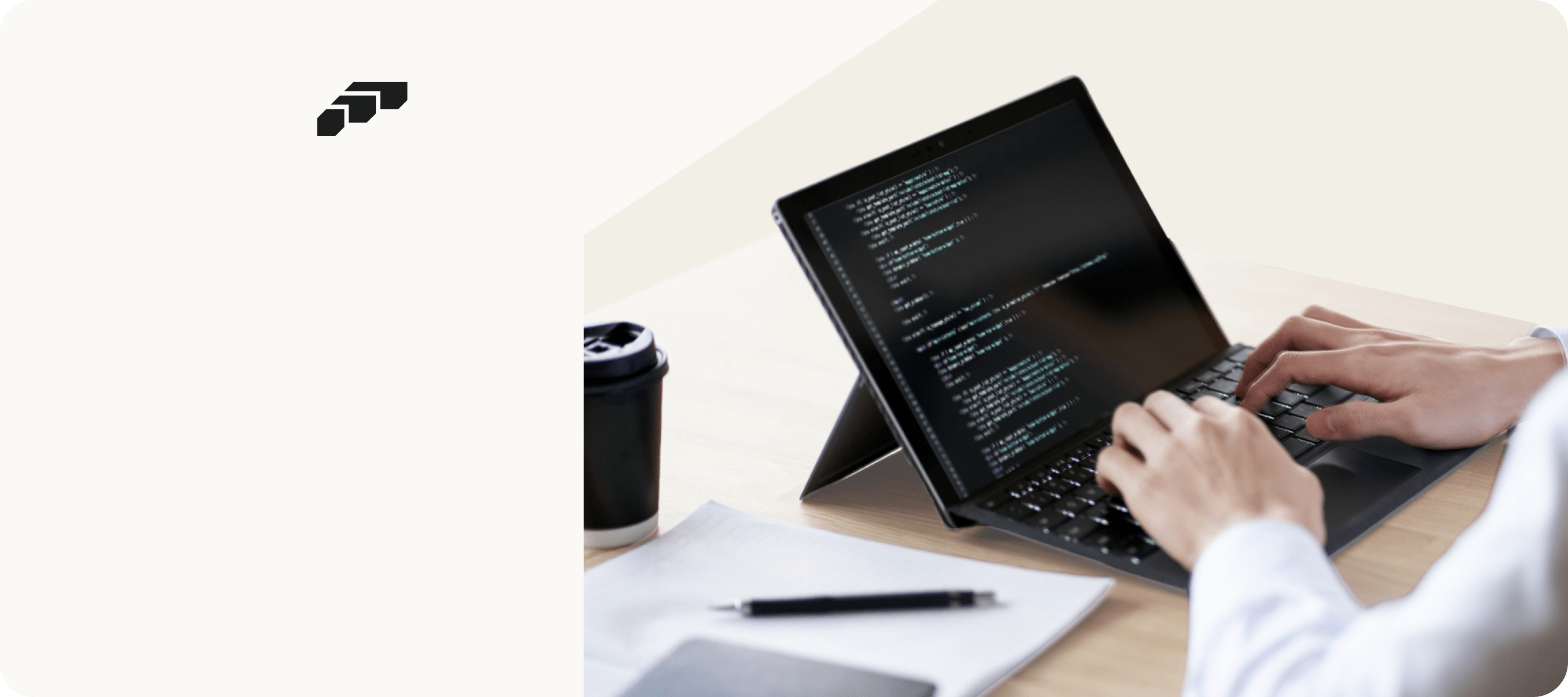100 Job Interview Statistics: First Impressions and Interview Processes
Master your next job interview with expert tips and statistics that will boost your confidence and impress potential employers.
- 16 Apr 2024
- Max 13 min read
The Number One HR Solution on Salesforce
The UK has long been a diverse and multicultural society. Immigrants to the UK frequently work in key sectors, such as healthcare, nursing, and construction. An estimated 18% of the employed population of the UK were born abroad.
To ensure that all of these workers are eligible for employment in the UK, the Home Office requires employers to check the immigration status of non-UK nationals before they can start work. In July 2021, in an attempt to make the process easier for employers and employees alike, the Home Office introduced share codes. In this article, we’ll take a look at what you need to know about the share code, how applicants can generate one, and how you can check an applicant’s right to work.
Employers who want to hire migrant workers and other non-UK nationals first need to verify the job applicant’s right to work in the UK. The share code aims to simplify and speed up this process.
A share code is a unique, alphanumeric code consisting of nine characters. By checking the code, employers can instantly view the job applicant’s right to work, including what type of work the applicant is permitted to carry out and how long they are legally allowed to work in the UK.
Share codes are helpful to employers and HR teams as they allow them to access all the information they need without performing the document verification process themselves. In generating a share code, UK Visas and Immigration (UKVI) performs the necessary background and ID checks. All the employer needs is the applicant’s share code and date of birth.
Besides simplifying right-to-work checks, the share code can also be used to prove a tenant’s right to rent in England.
As an employer, you will need to check your applicants’ right to work in the UK if they are not UK nationals. You can still manually check your applicant’s original documents, but the share code is a much more efficient way to prove their right to work. You do not need to carry out checks on existing employees who are EU, EEA, or Swiss citizens if they came to the UK before 1 July 2021.
For British and Irish citizens, a share code is not required. Instead, you can simply check that they have a British or Irish passport. Expired British and Irish passports are also accepted. If you want to carry out this verification digitally, you will need to use an identity service provider (IDSP).
For more information, the UK government has provided an extensive right-to-work checklist for employers, detailing everything they need to do in order to verify an employee’s eligibility to work in the UK.
Anyone who wants to generate a share code to prove their right to work will first need a UKVI account. People who applied for settled or pre-settled status under the EU Settlement Scheme (EUSS) and people who used the UK Immigration ID Check app to apply when requesting a visa will already have a UKVI account.
To start the process, prospective employees should visit the UK government website. They will need to provide the details of the identity document they used to access their UKVI account. This can be either a passport, a national identity card, or a biometric residence permit (BRP). After entering the number of their identity document, their date of birth, and the security code sent from gov.uk, they will be able to view their immigration status and generate a share code.

During the process, the applicant will also be asked to provide the reason why they need the share code. The share code is valid for 90 days – if it expires, the candidate will have to repeat the process to obtain a new one.
For HR teams, the share code simplifies right-to-work checks. You only need to carry out the following steps to verify a candidate’s immigration status.
While you can still check an applicant’s original documents, the share code provides a more reliable way. If checking original documents, employers are advised to take a copy of these documents and keep them throughout the applicant’s employment and for up to two years after. Biometric residence cards and permits (BRCs and BRPs) are no longer accepted as proof of permission to work.
If you cannot check the applicant’s original documents and the candidate cannot provide you with a share code, there is one more option. The UK government offers an Employer Checking Service that allows you to request the Home Office to conduct a manual check. You will need to provide some basic information on the applicant, such as their name, nationality, job title, weekly working hours, and UK address, as well as your business’s name, type of business, and contact information.
Employing migrant workers can expand your talent pool and give you a more diverse workforce. However, the penalties for employing workers illegally are strict, so you must ensure you carry out the proper checks and safely store any related documents.
The share code has ultimately made it easier for employers to verify an applicant’s right to work. Once you understand the process, you’ll be able to employ migrant workers without worries.
The UK government still recommends keeping copies of employee documents during their employment. Using a solution like flair can make it easier for you to request and store important employee documents. Built on Salesforce, our document management feature is highly secure, giving you and your employees a safe place to keep files.
For more HR updates, subscribe to our newsletter and follow us on social media.
The content of this blog is intended for informational purposes only and does not constitute legal advice. The information within the blog is not a substitute for professional legal advice or consultation. We provide no guarantee that the information is correct, complete, or up-to-date.
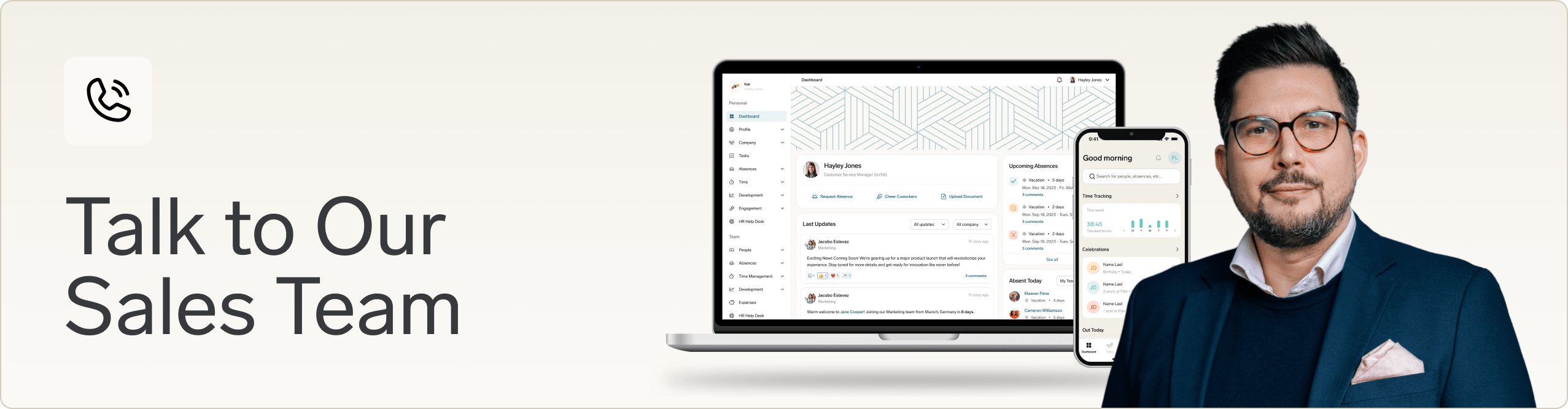
Join flair’s newsletter to receive the latest tips & trends in the HR world.