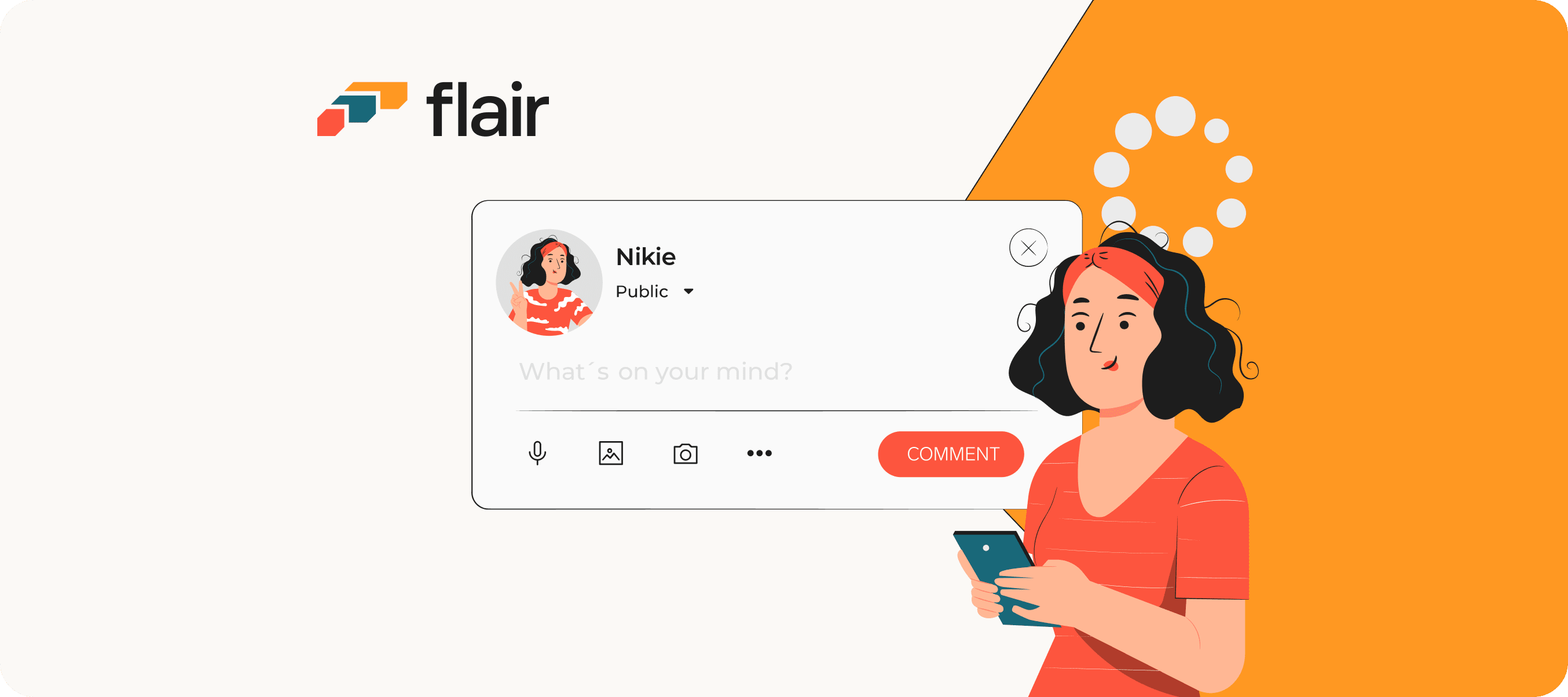130 Team Building Statistics: Culture, Effectiveness, and Tools
Discover eye-opening team building statistics about boosting productivity and morale plus ideas for enhancing teamwork.
- 04 Sep 2024
- Max 16 min read
The Number One HR Solution on Salesforce
“It is the long history of humankind … that those who learned to collaborate and improvise most effectively have prevailed.” This famous quote from the 19th-century naturalist Charles Darwin highlights the importance of collaboration in business and in life.
We’ve come a long way since Charles Darwin’s time, and digital collaboration tools now enable huge numbers of us to work together from more or less any location. Companies large and small, in every industry, have been collaborating digitally to some extent for years already. Thanks to digital transformation, we can much more easily work across different time zones and locations.
But it was the corona pandemic that truly launched digital collaboration and communication tools into the mainstream. Companies that previously relied on traditional methods of collaboration were suddenly doing video calls on Zoom, sharing files via cloud-based platforms like Google Drive, and using digital whiteboards to brainstorm new ideas. Embracing this digital transformation, they also adapted to the modern workplace by incorporating the obs recording format for comprehensive documentation and analysis of virtual meetings and collaborative sessions. And these digital technologies are clearly here to stay.
But what do apps like Google Workspace, Notion, Figma, and Slack have in common? They all include in-app comments. As the number of apps and tools we use at work increases, you can sometimes find yourself app-hopping as you seek the information you need. In-app comments solve this problem and help you stay focused by pointing you directly to where the discussion is happening. And now we’re bringing this collaborative feature to HR.
There are many reasons why companies use technology to collaborate digitally. In fact, with the rise of remote work, it has become essential for many businesses. From project management tools to document editing software, the best business software facilitates team collaboration. Here are some of the most important benefits of digital collaboration:
According to McKinsey’s 2022 American Opportunity Survey, 58% of American workers reported having the opportunity to work from home at least once a week. While some roles are unsuitable for remote work, it’s highly likely that at least one team, service provider, or other stakeholders in an organization will be based somewhere other than the office.
For this reason, technology is needed to allow collaboration over distances. Whether you have the occasional online meeting or a fully digital workplace, it’s hard to avoid some kind of digital collaboration in modern business.
Proper communication between colleagues, teams, and departments ensures that projects run smoothly and issues are addressed in good time. Thanks to instant messaging apps and collaboration platforms, communication is faster than ever.
For example, many digital collaboration tools, such as Notion, Figma, and Google Docs, allow users to add comments directly next to the item that needs addressing. This means if someone asks you a question or gives you feedback on something, you do not need to switch between apps to find what they are referring to. You can see the comment in its original context.
Few would doubt that effective collaboration results in higher productivity. Digital collaboration can streamline workflows even more by removing physical barriers to productivity.
Instead of spending time booking a meeting room, gathering team members around a table, and beaming a presentation onto a screen, it’s much easier to send out a quick invitation to a virtual meeting and share your screen. Tools like Slack, Google Docs, and Figma enable colleagues to collaborate in real-time, brainstorm and share ideas, and instantly exchange feedback via comments. There’s no longer a need for a lengthy series of meetings and back-and-forth email threads.
At the same time, teams should be cautious that the simplicity of video conferencing and instant messaging doesn’t tempt them into overusing these tools. Meeting-packed calendars and endless notifications can turn digital collaboration tools into productivity killers.
Humans are social creatures – and we often enjoy working with others. A collaborative work environment has been shown to increase employee engagement and morale. This is especially true for remote workers, who may start to feel isolated without the use of digital collaboration tools
A Deloitte study revealed that this goes hand in hand with innovation, too. On average, respondents from six different European countries were 34% happier with their workplace culture if it promoted digital collaboration tools and innovation.
Younger generations of workers, such as millennials and Gen Z tend to prefer a collaborative workplace. These are the digital natives, the people who grew up with the internet, social media, and smartphones. They are used to working with technology, and they appreciate a workplace that offers them simpler, faster ways to work as a team.
A company that invests in digital collaboration is much more likely to attract and retain talent from these generations. Collaboration tools will also help younger employees to reach their full potential faster.
Of course, in-person collaboration still has its place. And it is also important to address the needs of less tech-savvy employees and ensure that they get the training they need.
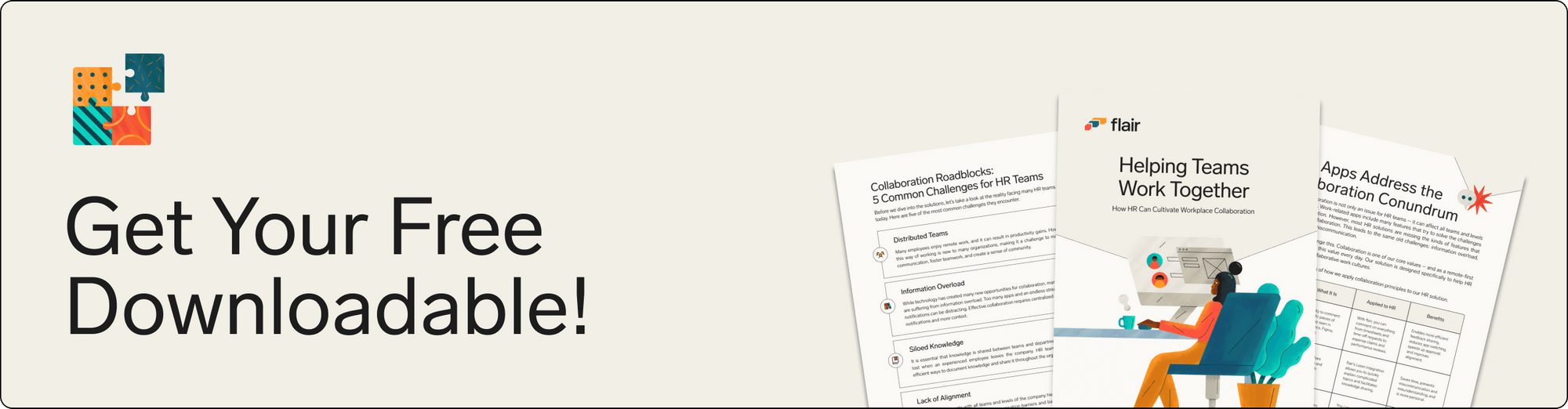
HR can play a major role in cultivating a culture of collaboration. Download our free guide to see how HR teams are stepping up and using software to enhance teamwork.
While implementing new technology and apps is often the responsibility of a company’s tech or IT team, the HR department can help maintain a collaborative work environment. The way a company’s employees collaborate with one another is a question of company culture.
And just as much as HR teams have an influence on collaboration within a company, they also depend on it in many of their daily tasks. HR managers often act as mediators between managers and employees. They play a major role in defining and establishing the company culture and ensuring new hires are a good cultural fit. And their work affects every department in the company.
We value collaboration highly at flair, and our solution is designed with teamwork in mind. Here are some of the ways that we’re bringing digital collaboration to modern HR teams:
When finding, assessing, and hiring the right talent for your organization, there are often many people involved in the decision-making process. Digital collaboration makes the recruitment process fairer, faster, and easier.
For example, using the flair Recruiting app, you can create candidate evaluation templates so that everyone involved in the hiring process can assess applicants on the same criteria. You can add questions about a candidate’s education, work experience, and skills, and evaluate them based on single or multiple-choice answers, scorecards, or free text.
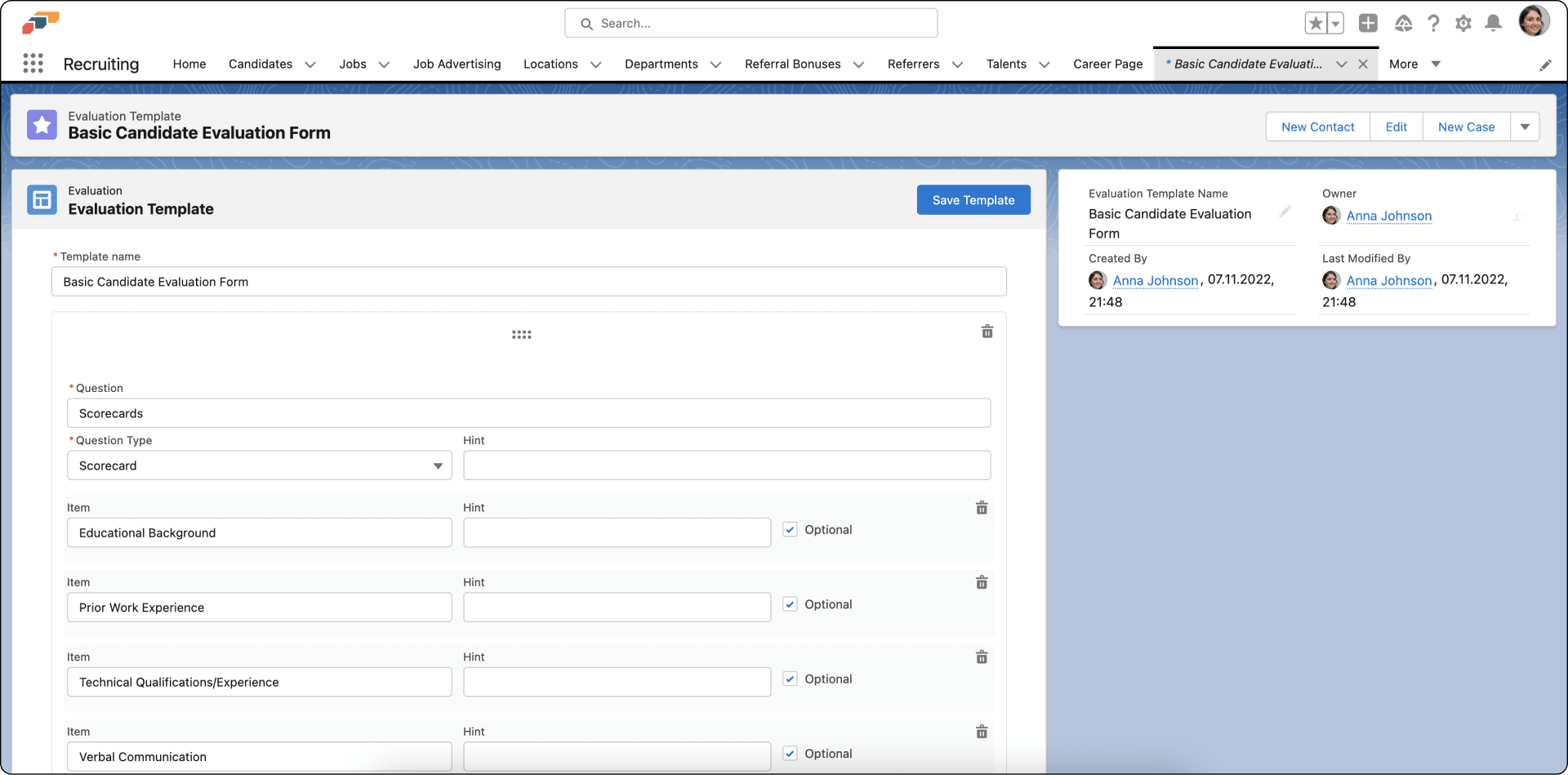
Once you’ve hired a promising new employee, it’s time to welcome them to the company and familiarize them with their new role. Sharing information is an integral part of the onboarding journey: you’ll give new hires access to guides and policies that help them get started. In return, you’ll need candidates to share bank account information and other important documents.
Workflows in flair are a useful task management tool, allowing you to create and assign onboarding tasks to new starters. This can include asking them to introduce themselves to other team members, share files, and make sure they have access to all the apps and software they’ll use in their daily work. If anything is unclear, the new employee can comment on workflow items to ask questions.
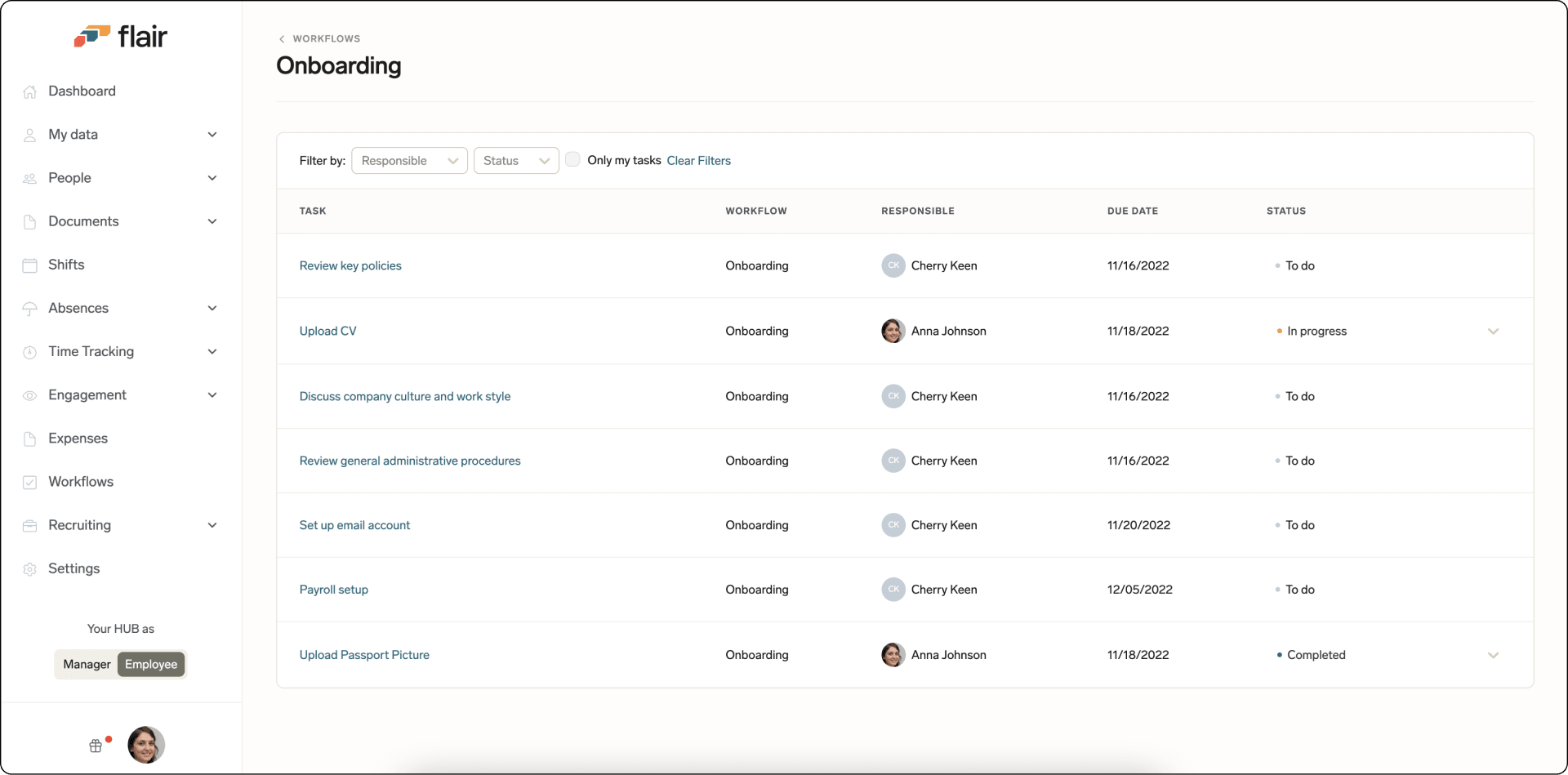
flair also comes with a document management system, which makes it easier to share documents like certificates. This tool is not only useful for onboarding, but also knowledge sharing and payroll.
Efficiently managing absences can improve the employee experience while saving managers and HR teams a lot of valuable time. To avoid confusion, it’s important to enable smooth communication and approval processes between employees and team leads.
Giving staff and managers the opportunity to comment on an absence improves clarity. For example, if an employee is sick, they can explain how long they expect to be absent. On the other hand, if a manager has to reject a holiday request, they can explain their reasons and offer alternatives.
Reviewing expense claims is another HR task that requires smooth collaboration and dialogue. Traditionally, many companies relied on spreadsheets to manage expenses. However, spreadsheets are not ideal for communicating – so team members would often find themselves switching to emails or instant messaging apps to clarify expense claims or provide further documents.
flair simplifies this process by allowing employees and managers to comment directly on an expense claim. This eliminates the need to switch between apps to ask questions or crawl through spreadsheets to find the necessary information.
Part of what makes collaboration enjoyable is the feeling of having accomplished something together. Employee recognition is the act of congratulating or thanking employees for their work and celebrating wins as a team.
This is what the Cheers feature in flair is all about. Sending colleagues messages of encouragement promotes a collaborative work culture. Similar to social media platforms, colleagues can post their messages in a feed and directly comment on them.
Collaboration is close to our hearts at flair. In fact, it is one of our four company values. Our solution includes many of the typical features of popular collaboration platforms, including comment sections, file sharing, and integrations with leading apps like Slack, Google Workspace, Microsoft Teams, Linkedin, and more.
To see how flair can simplify digital collaboration in your HR department and throughout your organization, request a free demo today.
Join flair’s newsletter to receive the latest tips & trends in the HR world.