205 Startup Statistics: Trends, Rates, Funding, Cost, and Teams
Explore key startup statistics: success rates, funding trends, and industry insights. Get data-driven insights for your entrepreneurial journey.
- 24 Jan 2024
- Max 26 min read
The Number One HR Solution on Salesforce
You might already be familiar with two-factor authentication (2FA). It's a security method that requires not one, but two forms of identification to access sensitive resources and data. This added layer of security makes it significantly more difficult for unauthorized parties to gain access, as they would need to compromise both forms of identification. With our increasing reliance on digital services and cloud-based computing, businesses require trustworthy security monitoring tools that can aid their fail-proof growth. Implementing robust security measures like 2FA is becoming increasingly critical in protecting sensitive data and assets.
By adopting this security measure, your organization can not only strengthen its security but also protect personal information and reduce the risks associated with cyberattacks, which can be devastating for businesses.
Understanding and implementing 2FA in a business environment involves familiarity with the various authentication methods available, such as physical tokens, text messages, or mobile applications. While 2FA is a strong security measure, it is essential for businesses to carefully assess their specific needs and the potential challenges of implementation. In doing so, they can ensure that their security protocols are both effective and manageable for employees and administrators alike.
But it's not just about one platform. Integration of 2FA across multiple technology platforms is crucial in maintaining a high level of cybersecurity. And companies that invest in the proper implementation of this security measure will significantly reduce the risks and potential damages associated with unauthorized access to their systems. So, let's get on board with 2FA and keep those cybercriminals at bay!
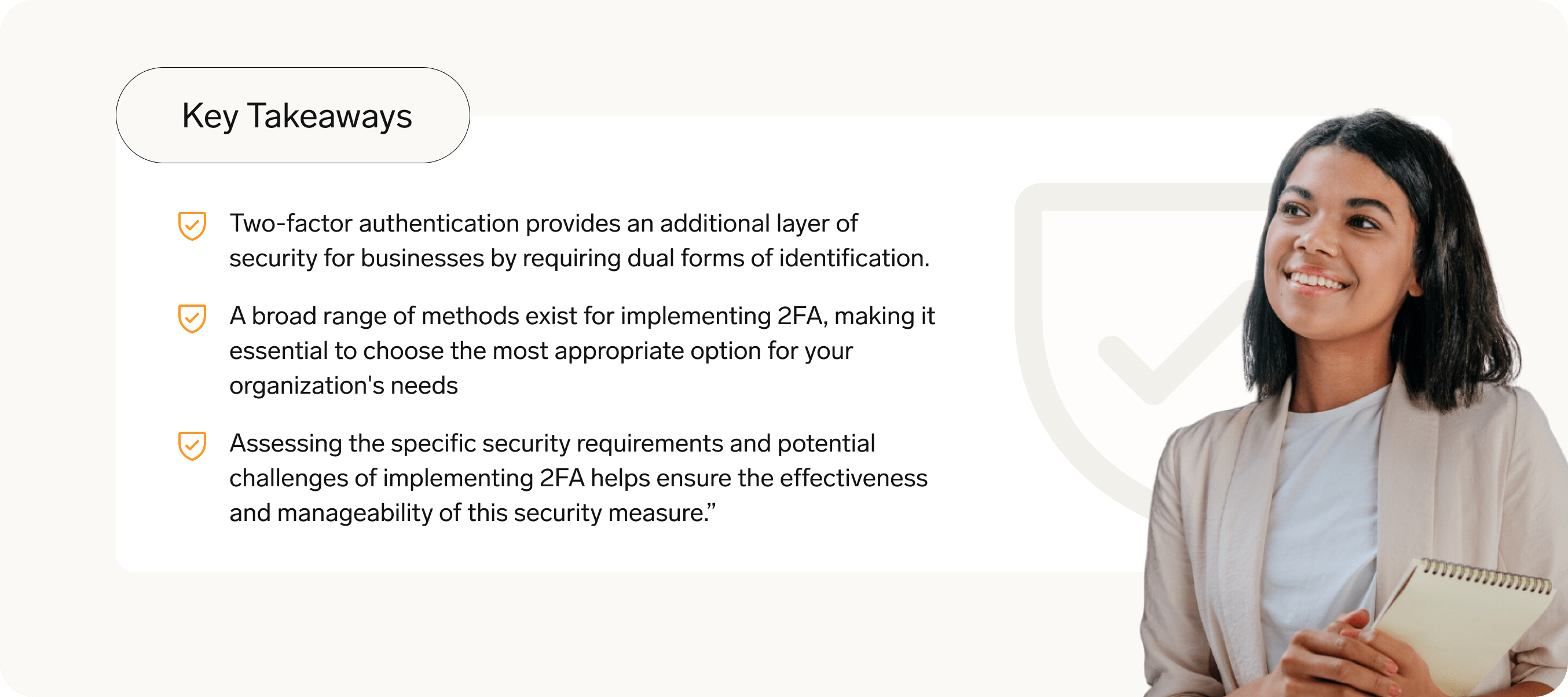
Two-factor authentication is a security method that requires you to provide two forms of identification to access resources and data. It is designed to better protect your credentials and the resources you access, ensuring a higher level of security compared to just using single sign-on (SSO). 2FA protects against social engineering scams such as phishing as well as password brute-force attacks. By implementing 2FA, your business will significantly enhance the safety of its most vulnerable information and networks, making it increasingly difficult for unauthorized users to gain access.
There are several types of 2FA, which vary in the forms of authentication required to confirm your identity. Common methods include:
By understanding the nuances of two-factor authentication and selecting the appropriate method for your business, you can confidently bolster the security of your valuable data and resources.
With our increasing reliance on digital services and cloud-based computing, implementing robust security measures like 2FA has become critical to ensure the safety of business operations. Implementing robust security measures like 2FA has become critical to ensure the safety of business operations. Even small businesses hold sensitive data and assets that need to be protected from unauthorized access. Implementing 2FA in your organization can help prevent data breaches and protect against cyberattacks, making it important for businesses of all sizes to implement this security measure.
Two-factor authentication is a security method that plays a crucial role in safeguarding your business data – especially for human resources professionals who are entrusted with employees’ personal information. By requiring two forms of identification to access resources and data, 2FA adds an extra layer of protection beyond just a password. This helps ensure that only authorized users can access your business's sensitive information, such as financial data, personnel records, and intellectual property.
Using 2FA makes it more difficult for cybercriminals to access your digital resources. Even if they manage to obtain your login credentials, the second factor of authentication, such as a code sent via SMS or an app-generated token, keeps them from gaining unauthorized access. 2FA is not only limited to protecting digital resources, with physical access control systems also able to utilize multiple authentication factors. Access to server rooms and file storage areas may be secured behind installed access readers, with staff asked to present a physical credential like a key fob and a secondary factor like a one-time SMS code in order for access to be granted.
With the increasing number of cyberattacks targeting businesses, it's important to improve your cybersecurity measures. Implementing 2FA is an effective way to help prevent identity theft and other cybercrimes that could jeopardize your business's financial health and reputation.
By making it more challenging for attackers to breach your security, you not only protect your business's confidential information but also prevent attackers from compromising your employees' personal information. This is important because identity theft can lead to severe financial and emotional consequences for individuals.
Incorporating two-factor authentication into your business's security protocols is a wise decision. It helps protect your valuable data and keeps your employees' personal information safe from cybercriminals. Implementing 2FA is an essential step towards a more secure and resilient business environment.
Two-factor authentication is an effective way for businesses to comply with industry regulations and standards by providing a more robust and flexible authentication framework. Several countries and industries already have regulations that require the use of Multi-Factor Authentication for certain types of data or systems. For instance, in the United States, the Health Insurance Portability and Accountability Act (HIPAA) requires MFA for accessing electronic protected health information, while Payment Card Industry Data Security Standard (PCI DSS) mandates MFA for accessing payment card data.
In the European Union, although the General Data Protection Regulation (**GDPR) does not specifically require the use of MFA, it mandates the use of appropriate security measures to protect personal data. Many industries, such as finance and healthcare, have implemented MFA as a standard security practice. Switzerland has been actively promoting the use of 2FA to enhance security and protect sensitive data, with the Swiss Federal Office of Information Technology, Systems and Telecommunication (FOITT) releasing guidelines for the use of 2FA in government agencies and recommending its use in the private sector. Additionally, the Swiss financial regulator FINMA has issued guidelines for financial institutions that recommend the use of 2FA for certain types of transactions and access to sensitive data.
In Australia, the Australian Cyber Security Centre recommends the use of MFA for all remote access to systems that contain sensitive data, while Australian Prudential Regulation Authority (APRA) requires financial institutions to implement MFA for certain types of systems and data. The Australian Signals Directorate also recommends the use of MFA as part of its Essential Eight cybersecurity framework, which outlines essential strategies for mitigating cybersecurity risks.
As privacy and cybersecurity concerns continue to grow, it is wise for businesses to adopt better security systems such as 2FA and MFA to protect sensitive data and comply with industry regulations and standards.

From passwords and security tokens, to biometric verification and passwordless authentication using one-time codes sent via email or SMS, there are various forms of authentication methods available. Let’s take a look at some of the most common ones.
SMS verification is a common method of two-factor authentication where your mobile phone receives a unique passcode via text message. After entering your password, you'll need to input this code to access your account. SMS verification provides a layer of security, as the code is typically valid for a short window of time. Be cautious, though, as SMS-based two-factor authentication has some limitations.
Hardware tokens are physical devices, such as key fobs or smart cards, that generate unique codes. To access your account, you'll need to input the generated code along with your password. Hardware tokens have the advantage of not relying on mobile networks, making them a more secure option compared to SMS verification.
Software tokens are similar to hardware tokens but exist as authenticator apps on your mobile device or computer. These apps generate time-based one-time passwords (TOTP) that you enter in addition to your primary password. Software tokens are more flexible than hardware tokens, as they can be easily updated or transferred between devices.
Biometric authentication methods rely on unique physiological characteristics, such as fingerprints, facial recognition, or iris scans. These methods provide a high level of security, as they are not easily duplicated. Biometric authentication is increasingly popular, especially in smartphones and laptops.
Push notifications send an authentication request message to your mobile device. You can either approve or deny access directly from the notification, without needing to memorize or input any codes. This method is more user-friendly and often relies on secure multi-factor authentication services to provide a higher level of security.
Location-based 2FA works by using the user's current location as an additional factor to verify their identity. Upon a login attempt, the system checks their location via the user’s ip address to ensure it matches an authorized location, such as their home or office. If the location is not recognized, the user is prompted to provide additional authentication, such as a password or one-time code, before they can access their account.
To enable two-factor authentication for your business, first identify the applications and online accounts that require enhanced security. These may include email, customer relationship management (CRM) systems, or other sensitive data repositories. Once identified, select a 2FA solution that meets your organization’s needs, from those outlined above.
Next, inform your employees about the upcoming changes, providing training and documentation on how to use the new 2FA process. Ensure that everyone understands why enhancing security with 2FA is essential in safeguarding company data. Once implemented, keep track of the success rate of 2FA logins to ensure the new system works efficiently.
While implementing 2FA for your business can greatly enhance security, there may be some challenges you encounter during the process. One such challenge is ensuring compatibility with your existing applications. To minimize potential issues, test how applications work with 2FA by creating a test user account without admin access and using it with the new 2FA process. This method allows you to identify any issues or incompatibilities before rolling out the new authentication system across all users.
Employees may initially be resistant to using 2FA due to the additional step it adds to their login process, so be sure to provide clear communication and education about the benefits of 2FA and how it protects the company as well as their own personal information.
To use 2FA in flair you must first enable log-in via Google, Microsoft or other provider.
To do so, you must first add flair to your SAML apps in your chosen provider.
Once SAML is configured in flair with 2FA, employees can log in using their account credentials and 2FA. They will be redirected to their provider’s login page where they will need to enter their username and password. If they have enabled 2FA for their account, they will also need to provide the second factor.
This guide explains how to configure flair log-in with Google.
As you explore security solutions for your business, you may come across the term MFA. Understanding the differences between these two authentication methods is crucial to ensure your business's digital security.
As we’ve learned, two-factor authentication (2FA) is a security method requiring two forms of identification to access resources and data. In addition to your username and password, 2FA requires one more authentication factor, such as a fingerprint scan or a one-time password sent via SMS.
Multi-factor authentication (MFA), on the other hand, includes two or more additional authentication factors beyond your username and password. MFA can use any combination of these factors, such as a mobile push notification, face identification, or location-based factors. Essentially, 2FA is a subset of MFA, meaning all 2FA systems are MFA systems, but not all MFA systems are limited to just two factors.
When deciding between 2FA and MFA for your business, consider the level of security you need and how it will impact your users' experience. While MFA provides a higher level of security with multiple factors, it may require more effort from your employees. You should analyze the risks associated with your business, determine which security method fits your needs best, and carefully balance security with user experience. Remember, even implementing 2FA is a significant improvement in security compared to solely relying on usernames and passwords. Also, remember to use an enterprise password manager alongside 2FA or MFA to securely store and manage passwords, enhancing overall security.
Adaptive or risk-based multi-factor authentication is a security measure that dynamically adjusts the level of authentication required based on the perceived risk of the login attempt. It uses a variety of factors, such as the user's location, device, and behavior patterns, to assess the risk of the login attempt and determine the appropriate level of authentication needed.
For example, if a login attempt is made from an unfamiliar location or device, the system may require additional authentication factors, such as a one-time code sent to the user's phone or biometric verification. On the other hand, if the login attempt is made from a recognized location and device with no suspicious behavior, the system may require only a password or a lower level of authentication.
Adaptive or risk-based MFA is useful for businesses as it can help prevent unauthorized access while also reducing the burden on end-users to provide additional authentication factors unnecessarily.

For businesses that rely on remote access to sensitive data and systems via business virtual private network (VPN) connections, MFA can help protect against cyberattacks and data breaches, while also ensuring that employees can securely access the resources they need to do their jobs from anywhere in the world. By requiring users to provide multiple forms of authentication, MFA makes it much more difficult for attackers to gain access to the VPN, making it a great security measure for businesses that rely on their team’s remote access to sensitive data and systems.
Facebook offers two-factor authentication to help secure your account and prevent unauthorized access. To enable it, go to your security settings and select "Use two-factor authentication." You will be prompted to provide a mobile number or authenticator app as your second factor. Once enabled, you'll receive a verification code each time you attempt to log in from an unrecognized device or browser, adding an extra layer of security to your business's presence on Facebook.
LinkedIn also supports two-factor authentication to protect your professional networking account. To activate it, navigate to your account settings, click on "Two-step verification," and choose a method of receiving verification codes: either via text message or an authenticator app. This additional step ensures that your LinkedIn account remains safe from unauthorized access, safeguarding your business connections and profile.
Instagram, being a visual platform, is essential for businesses to engage with customers and showcase their products or services. By enabling two-factor authentication on Instagram, you add an extra layer of protection to your account. To set it up, open your account settings, tap "Security," and select "Two-Factor Authentication." You can choose to receive authentication codes via text message or an authenticator app. Implementing 2FA on Instagram helps secure your brand's visual presence and protect your audience interactions.
Google provides two-factor authentication across its various services, including Google Business Profile, Google Ads, and Google Analytics. To enable 2FA for your Google account, visit your account security settings, and click on "Two-Step Verification." You can opt for Google Prompt, text messages, or an authenticator app as your second factor.
The API in Google Authenticator also allows developers to generate and manage 2FA codes programmatically, making it easier to integrate 2FA into their applications. Developers can use the API to create and manage user accounts, generate one-time codes, and verify user identities. The API supports both time-based one-time passwords and HMAC-based one-time passwords (HOTP) and is useful for businesses and developers who want to implement 2FA into their applications to improve security.
The Google Authenticator app is free to download and available on both iOS and Android. By enabling 2FA on Google, you take an essential step in safeguarding your business's digital operations across the suite of Google services.
As a business, ensuring the security of your sensitive data and resources is crucial. Implementing two-factor authentication can greatly enhance your security practices. By providing two forms of identification, 2FA helps to safeguard your most vulnerable information and networks. Here, you'll find some ways to further your understanding of 2FA and its applications in businesses:
To enhance your knowledge of 2FA and its benefits, consider exploring reputable online courses, workshops, and training programs. Many educational institutions and cybersecurity organizations offer courses that cover 2FA and its implementation. By deepening your expertise on the subject, you can make informed decisions and help your business stay ahead of potential hacking threats.
ATMs are one of the most common examples of 2FA and offer valuable insights into how this authentication process works. When accessing an ATM, you typically need your bank card (a possession factor) and your PIN (a knowledge factor). This two-factor authentication process can inspire the implementation of similar measures in your business' security practices, protecting your digital resources from unauthorized access.
Hackers are constantly seeking ways to exploit vulnerabilities in security systems. By implementing 2FA, you can better protect your organization from cyberattacks. 2FA not only adds an extra layer of security to your system but also makes it more challenging for a hacker to breach your network, even if they have gained access to one authentication factor (e.g., a password). Furthermore, keeping an eye on the latest trends in hacking and cybersecurity will help you adapt your security measures and ensure your business remains protected.
By investing in further education on two-factor authentication and applying the knowledge to your business, you can enhance the security of your organization and safeguard your valuable resources.
Implementing two-factor authentication (2FA) in your business is an essential step in protecting your online accounts and sensitive data from unauthorized access. 2FA adds an extra layer of security by requiring users to provide a second form of identification in addition to their password, making it more difficult for hackers to gain access to your accounts.
By integrating 2FA into your business systems, you can significantly reduce the risk of fraud and cyberattacks. With an increase in data breaches, malware, and other cybersecurity threats, relying solely on passwords is not enough. Two-factor authentication improves security by verifying the user's identity, ensuring that only authorized users can access sensitive data and services.
In the era of technology constantly evolving, implementing 2FA is not only critical now but also a forward-looking decision. Adopting this security measure shows your commitment to safeguarding user data and signals the readiness to adapt to emerging security challenges.
Remember, incorporating 2FA in your business may require time and effort, but the peace of mind and added protection it provides are well worth it. By prioritizing your organization's security and the privacy of users, you're taking important steps to foster trust and maintain a strong reputation in today's increasingly digital world.
At flair, we’re committed to harnessing the power of technology for a better work life. To find out how our suite of tools can help you level up your HR processes, book a demo today!
Join flair’s newsletter to receive the latest tips & trends in the HR world.

