Origins to Innovation: Cloud Computing's Impact on HR
Do you know why it's called cloud computing and are you aware of the benefits to HR?
- 06 Jun 2024
- Max 11 min read
The Number One HR Solution on Salesforce
Remote work is a major HR trend that is here to stay, as evidenced by its growth in recent years. Prior to the 2020 pandemic, only 7% of Americans had the option to work from home.
However, fast forward two years and 25% of all jobs in North America will be remote by the end of 2022. While remote work has many benefits, HR professionals must take suitable measures to ensure a smooth transition and remote onboarding process. This starts with compiling a remote work policy that includes a thorough checklist of equipment needed for working from home.
To encourage productivity, you need to think about a workspace before diving into your working-from-home equipment checklist. Whether your team has a remote, flexible, or hybrid work policy, investing time in creating a space that supports physical and mental health over the long term is important.
While working from bed may be tempting, it will quickly create an unhealthy work/life balance because you'll feel like you're always at the office without a space reserved for work only. Instead, find a room or area in your house that you can use as a dedicated workspace, ideally one without distractions and a door to create a clear separation between "work hours" and "home."
There is no one-size-fits-all list for work-from-home equipment, as each role requires a unique set of tools and resources to get the job done. However, there are staples that remote teams need to stay productive while working from home. Below is a basic guide for what to include in your remote work policy.
First, assess the eligibility of each role for telework, considering the nature of the tasks and the remote work environment required. Clearly outline the work schedule expectations, such as typical check-ins with managers or team members, which might be once to three times per day or week. Establishing a reliable management system is crucial for overseeing the remote workforce and maintaining company culture.
Next, include a comprehensive FAQ section to address common questions about remote work policies, equipment needs, personal devices, and procedures. This section should cover typical concerns such as internet speed requirements, how to handle technical issues, and details about available support apps. Additionally, specify the required tools and software, such as communication apps for daily check-ins and project management apps to keep track of tasks and deadlines.
You should also ensure that your remote work policy includes guidelines for maintaining a productive and safe home worksite. This can encompass recommendations for ergonomic equipment, safety checklists to prevent tripping hazards, and regular maintenance to ensure all equipment is in good condition. Highlight the importance of security measures, such as using VPNs and secure cloud storage, to protect company data.
By addressing these key areas, your remote work policy will provide a clear and structured framework for employees, supporting both productivity and well-being in a remote work environment. Additionally, integrating platforms like LinkedIn for professional networking and development can help maintain a sense of community and connection among remote team members. Now let’s dive into the essentials.
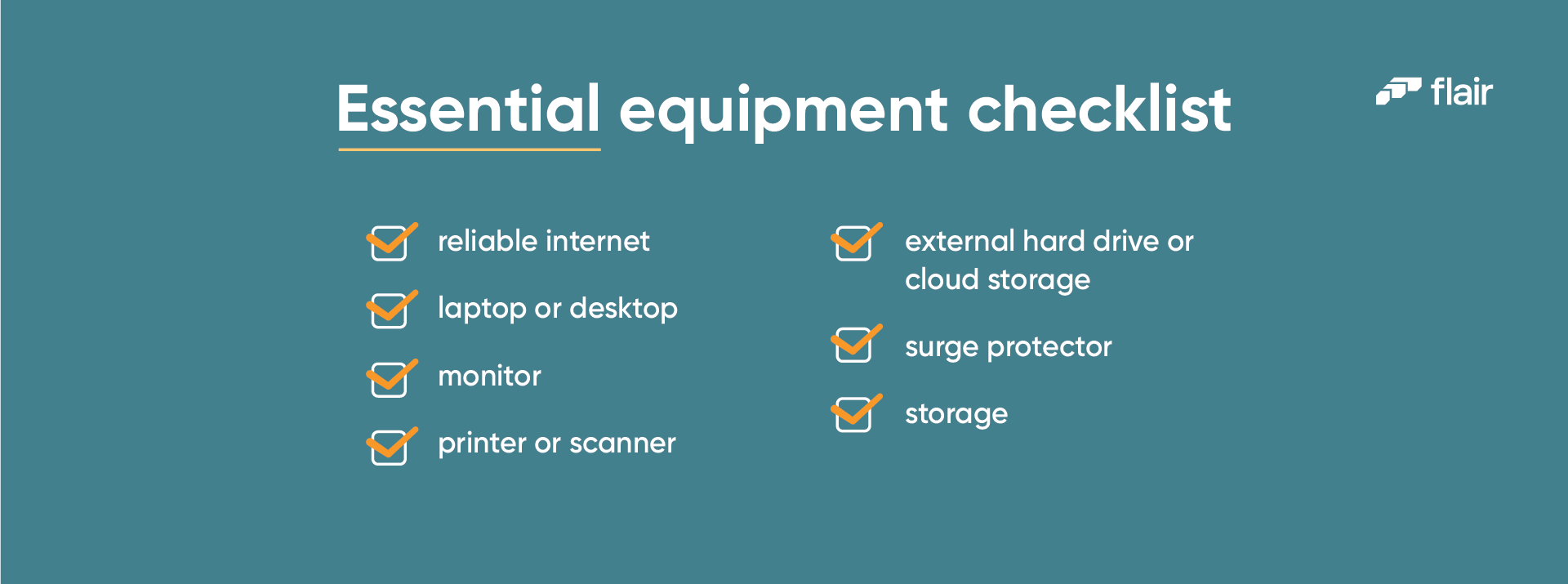
The first and most important step for creating a remote office environment is to curate the essentials that make working from home both possible and productive.
Does your company subsidize the monthly internet usage of remote employees, or is the cost theirs to cover? Regardless, you will want to ensure that the WiFi is fast enough to handle large files (especially videos and high-resolution images) and can quickly access cloud-based information.
Investing in a booster may also be necessary if an employee's router is far from their workspace. To avoid productivity disruptions, it is a good idea for employees to have a backup plan, such as a portable WiFi dongle or mobile hotspot, in case of service or electricity outages.
Depending on your remote work policy, employees will need to use their own equipment, or your company will supply them with a computer. If it’s the latter, specialty positions like developers or video editors will need computers with higher specs to handle their software requirements.
A multi-monitor setup is not necessary for everyone. It depends on an employee’s role and if having multiple screens will create an efficient workflow.
In a world where we can electronically sign documents, take photos, and comment on files, there is little need to print or scan materials. However, if an employee needs to print or scan hard documents, ensure one or both devices are on their working from home equipment checklist.
Depending on the role, employees may need an external hard drive to back up important documents or large files. Alternatively, Google’s cloud storage plan is perfect for remote teams. It keeps all company and client files accessible, organized, and securely backed up without taking up space on physical hard drives.
A surge protector is an often overlooked item for home offices. A voltage fluctuation can damage your laptop and any other electrical equipment. A quality surge protector will divert the extra electricity and save your devices from incurring damage over time.
Even in a paperless remote office, hard-copy documents are sometimes necessary, so you may want to invest in a filing cabinet. You’ll also storage space in your home office for items like pens, papers, and tech gadgets like headsets, wireless keyboards, and chargers.
Include a safety audit in your checklist: have a fire extinguisher nearby, install and test smoke detectors regularly, and check for tripping hazards like loose cables and clutter.
Keep walkways clear and maintain an organized workspace. Ensure electrical safety by checking for damaged cords and using surge protectors. Develop and practice an evacuation plan, and keep a well-stocked first aid kit in your office area. These measures will help create a secure and efficient home office environment.
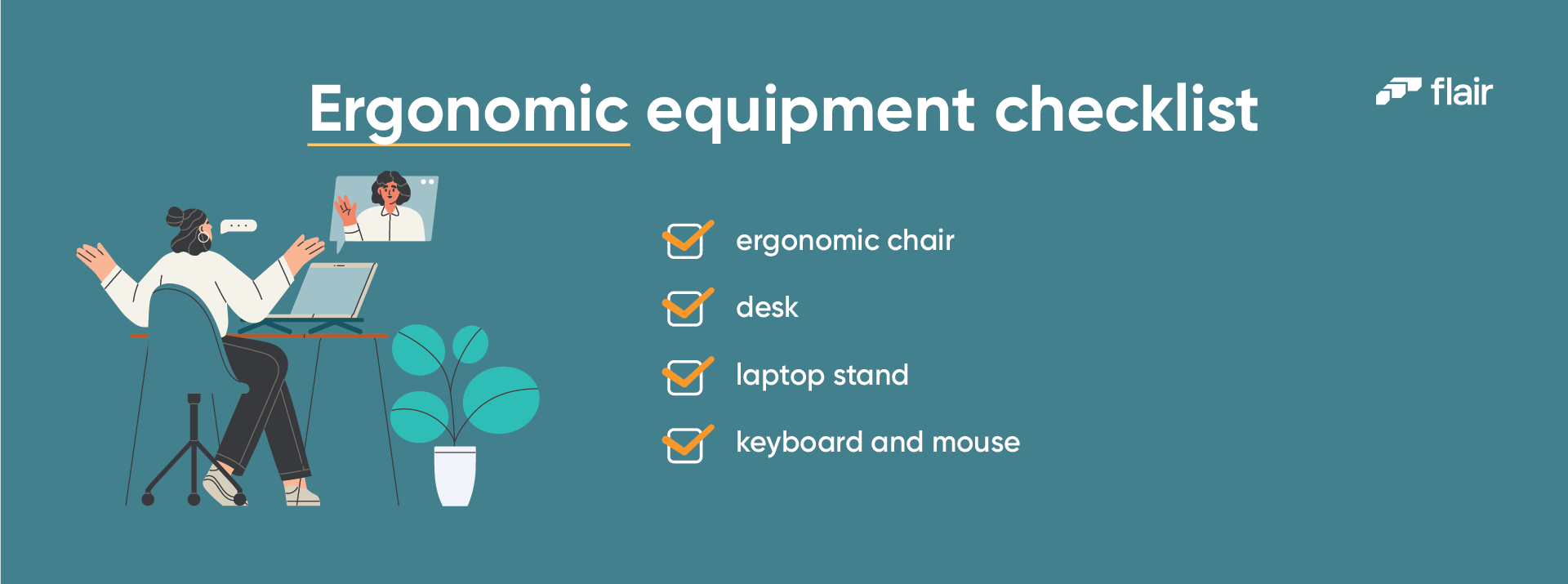
With the core essentials out of the way, your next step is creating a workspace that supports and increases productivity throughout the workday. These items will help your team create an environment that looks after their mental and physical well-being.
Not everyone has the option to bring home their office furniture, so encourage your employees to invest in an ergonomic chair. A comfortable chair is essential for long hours of work in front of a computer, as it helps to reduce the physical strain on the body and increase productivity.
Without proper support, a dining room chair can cause discomfort and even lead to long-term health problems such as back pain or poor posture. An ergonomic chair provides support for proper posture, relieves hip pressure, and reduces back and neck pain. Using such a chair not only improves comfort and productivity, but also contributes to a healthy and safe work environment.
An adjustable-height standing desk deserves a spot on your working from home equipment checklist. A standard desk does not allow you to adjust its height to match your own, which is necessary for an optimal ergonomic setup.
Investing in an adjustable standing desk is not only more comfortable and productive, but it provides a range of health benefits. What's more, switching to standing can help you stay more active throughout the day.
While laptops are great for remote working, they do come with some potential drawbacks. Without a stand, you may have to look down, creating strain on your neck and spine. A laptop stand elevates the device to eye level, prevents overheating, and increases both comfort and productivity.
When selecting a keyboard and mouse, it's important to consider options that can help you avoid health risks such as arthritis, tendonitis, and carpal tunnel syndrome.
For optimal ergonomics, a wireless mouse and keyboard are the best choice. They allow you to position the devices comfortably and avoid muscle strain.

When working remotely, you don't have the luxury of watercooler chats and meeting rooms just a few steps away. Therefore, it is essential to have quality office equipment that makes communication with team members and clients simple and easy.
One of the challenges of remote work is dealing with background noise and distractions from partners, kids, and friends who might be sharing your space. Noise-canceling headphones can help you stay focused during virtual meetings, even when the neighborhood dog starts barking!
For jobs that involve taking calls or data input, it's also important to invest in a quality hands-free Bluetooth headset.
Most laptops and desktops have built-in microphones with decent sound quality. However, if a role requires recording voiceovers for presentations, it's worthwhile to invest in a USB microphone.
If a position requires virtual calls with clients, debriefing off-site executives, and checking in with remote employees, a reliable webcam with clear sound and high-quality video is necessary for the job.
When working from home, it's best to have your desk near a natural light source, since warming sunlight boosts concentration, productivity, and overall mood. Consider this when setting up your home office. A ring light isn't essential for remote jobs unless you want to improve the lighting on your video calls. It will instantly enhance production quality for employees with a heavy client call schedule, marketers creating video content, or employees who simply want to look better on Zoom. You can find ring lights that clip onto your phone, laptop, or tablet and easily fit into your bag. Alternatively, a simple desk lamp that gives off enough light can do the job.
Ensuring a safe home workspace is essential for work health and safety. This includes checking for tripping hazards in walkways, maintaining a tidy work area, and adhering to electrical safety guidelines.
A well-placed fire extinguisher and a smoke detector can prevent fire-related incidents, and a first aid kit is vital for minor injuries. Implementing a safety checklist that includes regular checks of these items ensures that the home office is in good condition and secure. Moreover, having a clear evacuation plan is crucial for emergency situations.
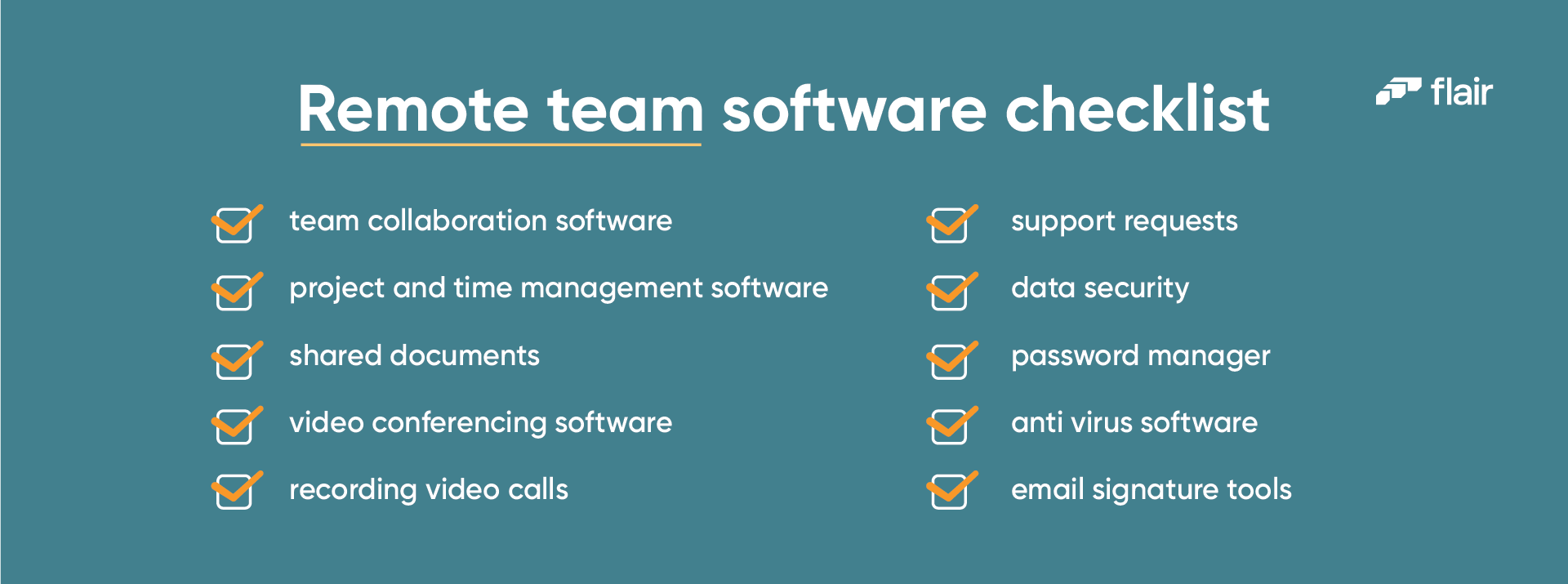
Each remote team has unique communication requirements. You need tools to communicate internally, keep up-to-date with clients, manage projects and stay on top of administrative tasks.
When your team isn't in the same office, you need collaboration tools to streamline sharing ideas, files, and messages. The most popular team collaboration tools are Slack, Trello, and Asana.
When working remotely or in an office, you need project management to keep track of a project's status. With project management software like Nifty, Monday, Notion, or Asana, you can keep on top of deadlines, assign tasks, visualize schedules, and time-track employees.
Using software like Google Docs, Sheets, and Slides is essential for remote workers. Teams can easily share documents, make comments, and recommend revisions.
When a quick Slack message won't do the trick, or you need to dial in a client, your remote team needs video conferencing software. Zoom, Google Hangouts, and Microsoft Teams come with freemium versions that allow your team to set up and host online meetings.

Whether you’re hosting a workshop or a meeting with a client, recording your conference calls is often a good idea. Employees who call in sick can easily catch up and if you need to refer back to something said on a call, you don’t need to rely on meeting notes or memory. One of the best tools for recording calls is Avoma. The software automatically records and transcribes meetings while providing AI-generated insights on topic detection.
Whether onboarding remote employees or handling leave applications, you need a tool to capture these requests. Google Forms, JotForm, and TypeForm create simple forms you can use to handle submissions for PTO, office supplies, IT assistance, or ordering equipment and other resources.
One of the biggest remote work pain points is data privacy and security. When your team is working remotely (at home, in coffee shops, or co-working spaces), you can’t control the environment, and it’s a major security risk. To protect your company, implement compulsory VPN usage, sign up for secure cloud storage, regularly update passwords, enable 2-factor authentication, and consider making it a requirement that employees use separate devices and accounts for work.
Speaking of passwords, you don’t want employees storing logins on pieces of paper or in the Notes app. Make a password manager a non-negotiable in your remote policy. Google Chrome and Chrome alternatives have built-in password management features, which can help employees securely store and manage their login credentials, making it easier to maintain strong cybersecurity practices in a remote work environment. LastPass and 1Password offer desktop extensions and smartphone apps to keep your passwords secure. If team members share access to sites, you can use shared password management to streamline collaboration and ensure employees lose access if they leave the company.
Whether you’re commuting to the office or working from home, you need mandatory anti-virus software. The best options on the market offer protection against viruses, malware, phishing, and fraud attacks.
The rise of remote work means people need alternatives to physically signing documents. To round off your working from home checklist, you need an electronic signature tool like DocuSign or HelloSign to streamline signing internal and external contracts and documents.

To round off your home office checklist, here are some non-essentials that can be worth investments to improve your workspace, mood, and productivity.
The ambience of a home office is as important as the essential equipments itself. Decorate your space according to your personality. Put up some wall paintings that relaxes you when you look at it; to give you that clear mind to tackle the agenda for the day.
A portable speaker makes a great addition to any home office. Not only is the sound quality better, but you can stay in the loop with meetings or webinars while being away from your desk.
No home office is complete without a decent coffee machine. You don’t need to buy a top-of-the-range cappuccino maker, but a simple coffee press can go a long way in helping you get through a long day at the office.
One of the biggest benefits of working from home is you can design a space to boost your mood and productivity. Adding a few indoor plants is an excellent way to purify the air and improve your health, productivity, and creativity.
These popular devices come with hidden benefits, beyond adding a pleasant fragrance to your space. Add one to your work from home toolkit, and it can help clear your sinuses, provide instant stress relief, and is a much a better alternative to scented candles, that contain chemical nasties.
Remote work has transitioned from a temporary solution to a lasting trend, dramatically altering the landscape of modern employment. As remote work continues to grow, HR professionals must prioritize creating comprehensive remote work policies and environments that promote productivity, health, and safety. By assessing the eligibility of roles for telework and outlining clear work schedules and management systems, companies can ensure smooth operations and maintain a strong company culture.
A well-thought-out remote work policy should include a detailed checklist of home office essentials and ergonomic equipment, addressing both the physical and digital aspects of a productive remote work environment. Incorporating safety measures such as fire extinguishers, smoke detectors, and first aid kits, along with regular safety checklists, ensures that employees’ home workspaces are secure and in good condition. Additionally, integrating robust data security practices and communication tools enhances collaboration and protects company information.
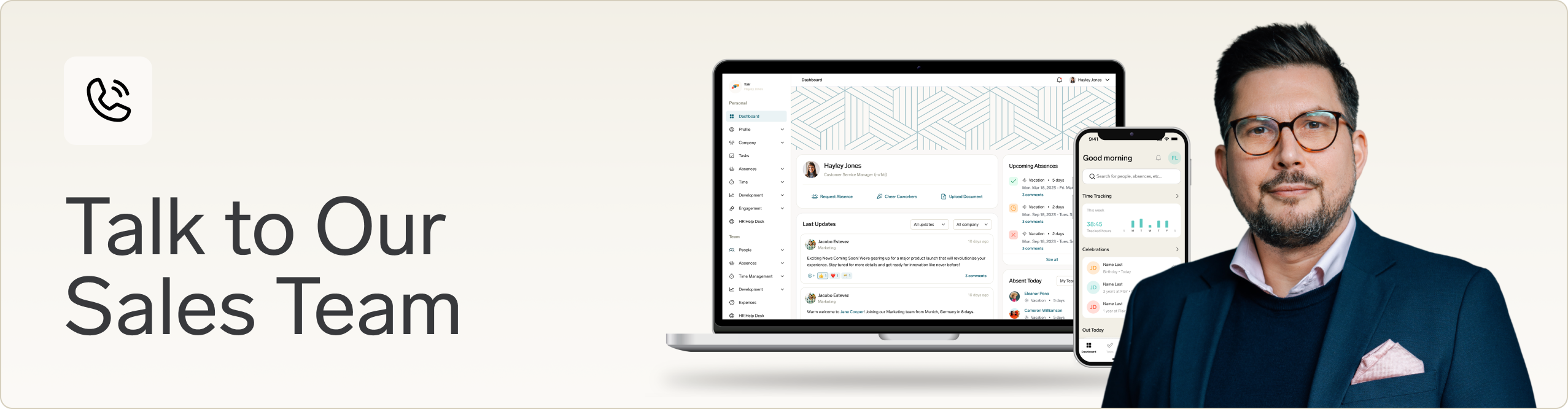
Providing clear guidelines and FAQs on remote work equipment, support apps, and procedures can help employees navigate their telework experience effectively. Platforms like LinkedIn can also play a role in maintaining professional development and networking among remote team members.
Ultimately, by investing in the right tools and creating a supportive remote work environment, companies can harness the benefits of remote work, driving productivity and success. With these measures in place, remote teams will be well-equipped to thrive in the evolving work landscape, ensuring both their well-being and the company’s long-term growth.
Join flair’s newsletter to receive the latest tips & trends in the HR world.

