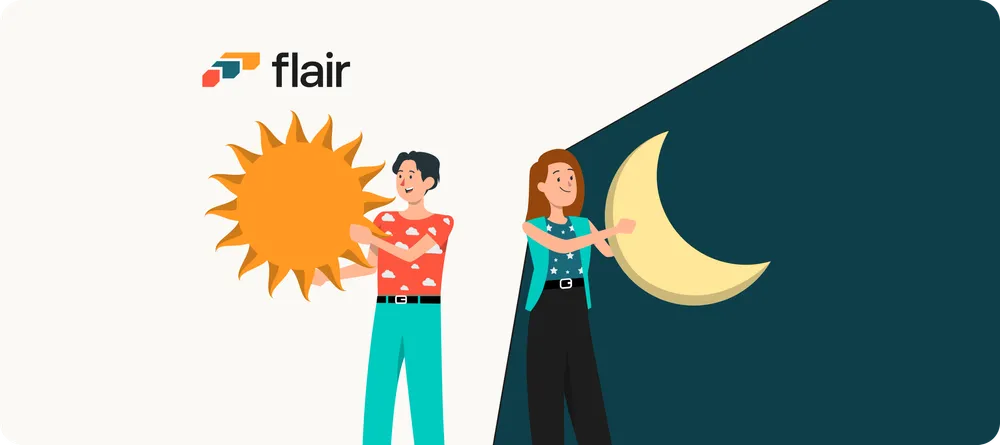Origins to Innovation: Cloud Computing's Impact on HR
Do you know why it's called cloud computing and are you aware of the benefits to HR?
- 06 Jun 2024
- Max 11 min read
The Number One HR Solution on Salesforce
Remote work is here to stay. As an increasing number of companies shift to more flexible models of working, how can remote teams achieve their full potential? Discover the benefits of asynchronous work and how you can implement it in your organization.
Asynchronous work (also known as ‘async work’) is a model of working where employees organize their tasks into a timetable that suits them. Unlike synchronous work, where employees have a fixed, regular schedule and defined shifts, asynchronous work gives them the freedom to choose their own working hours.
Instead of expecting employees to be online within set hours and respond to messages immediately, async companies allow employees to complete tasks and reply to colleagues in their own time. This work model is particularly prevalent among remote teams, where team members may be distributed in different countries and time zones.
Switching to async work can seem intimidating for some companies, as it requires considerable trust, a significant shift in working habits, and the right tools. But when implemented properly, it can enhance the productivity of your remote workforce.
As a remote-first company, we strongly believe in the benefits of asynchronous work at flair. With team members based in countries in different time zones, such as Mexico, Germany, Palestine, and South Korea, we switched from real-time communication to async communication. This allows our distributed teams to work more efficiently.

Here are some of the benefits of async for remote teams.
By allowing employees to organize their own workdays, asynchronous work allows for all different kinds of workers to thrive. They can work at times when they are at their most productive.
While synchronous communication can often lead to days spent in back-to-back meetings, async communication reduces interruptions and allows for more focused work.
Everyone works in different ways. Async work accommodates these working habits. As long as employees prioritize their responsibilities effectively, respond to colleagues within a reasonable timeframe, and complete their tasks on time, it doesn’t matter how they structure their workday.
For example, an employee might prefer to start their day earlier than usual, so they can catch up on emails and smaller tasks. If the employee hits a blocker, they can refer to written or recorded documentation to overcome it themselves. And if they really need input from a colleague in order to progress, then they can pick up another task in the meantime.
In contrast, a synchronous worker is required to be available for the same fixed hours, regardless of their workload. After starting their day at 9am, they soon hit a blocker and have to wait for a colleague to finish a meeting so they can clarify the matter. A lack of documentation leads to reliance on real-time meetings. This can lead to bottlenecks, reducing the productivity of the team.
Working asynchronously also overcomes the challenge of distributed teams. Remote workers can work comfortable hours from any time zone – and when one work day ends, another one starts on the other side of the globe. Async communication methods, such as video clips, screen recordings, messages, emails, and in-app comments, keep employees connected.
Trust is a core aspect of asynchronous companies. And when employees feel trusted, they feel happier. Giving employees the freedom to structure their own working day can provide a significant boost to job satisfaction – and even help attract new talent.
At the same time, you should be mindful of employees who prefer face-to-face meetings. Hybrid work models can help solve this issue. But if your company is 100% remote, regular one-on-one video calls may provide the social interaction that more extroverted employees are looking for.
According to a 2022 study, 61% of employees believe that asynchronous work would enable a better work-life balance. As there is no expectation for real-time communication, employees no longer have the feeling of having to be “always on.” This helps reduce stress and prevent burnout.
As asynchronous team members should not expect an immediate response to messages, documentation is vital. Asynchronous communication replaces repetitive meetings and video calls with written or recorded documentation. This can lead to more efficient teamwork, as a well-documented process eliminates the need for one-on-one meetings with multiple colleagues. Documentation can optimize the learning process and save time, particularly during an employee's onboarding phase.
Some situations are better suited to synchronous communication. Job interviews, for example, are better conducted in real time as both sides can more easily connect to each other in a live call or in-person meeting.
Synchronous communication is also more appropriate for sensitive discussions, such as performance reviews, work-related emergencies, or personal issues. In these situations, it’s important to be able to pick up on visual cues from the other person and adjust your tone accordingly.
Finally, regular check-ins, where team members share status updates, can be better suited to synchronous communication as this allows for more free-flowing and interactive discussions.
The following factors are essential to an asynchronous working strategy:
Effective asynchronous work requires the right tools to ensure that teams can communicate and collaborate as efficiently as possible. Here are some helpful tools for async teams.
Project management and productivity tools help with asynchronous collaboration. For example, with Notion, users can plan and comment on projects, build workflows, create helpful documentation, and share feedback in one place. Other useful project management tools include Asana, Trello, monday.com, ClickUp, and Basecamp.
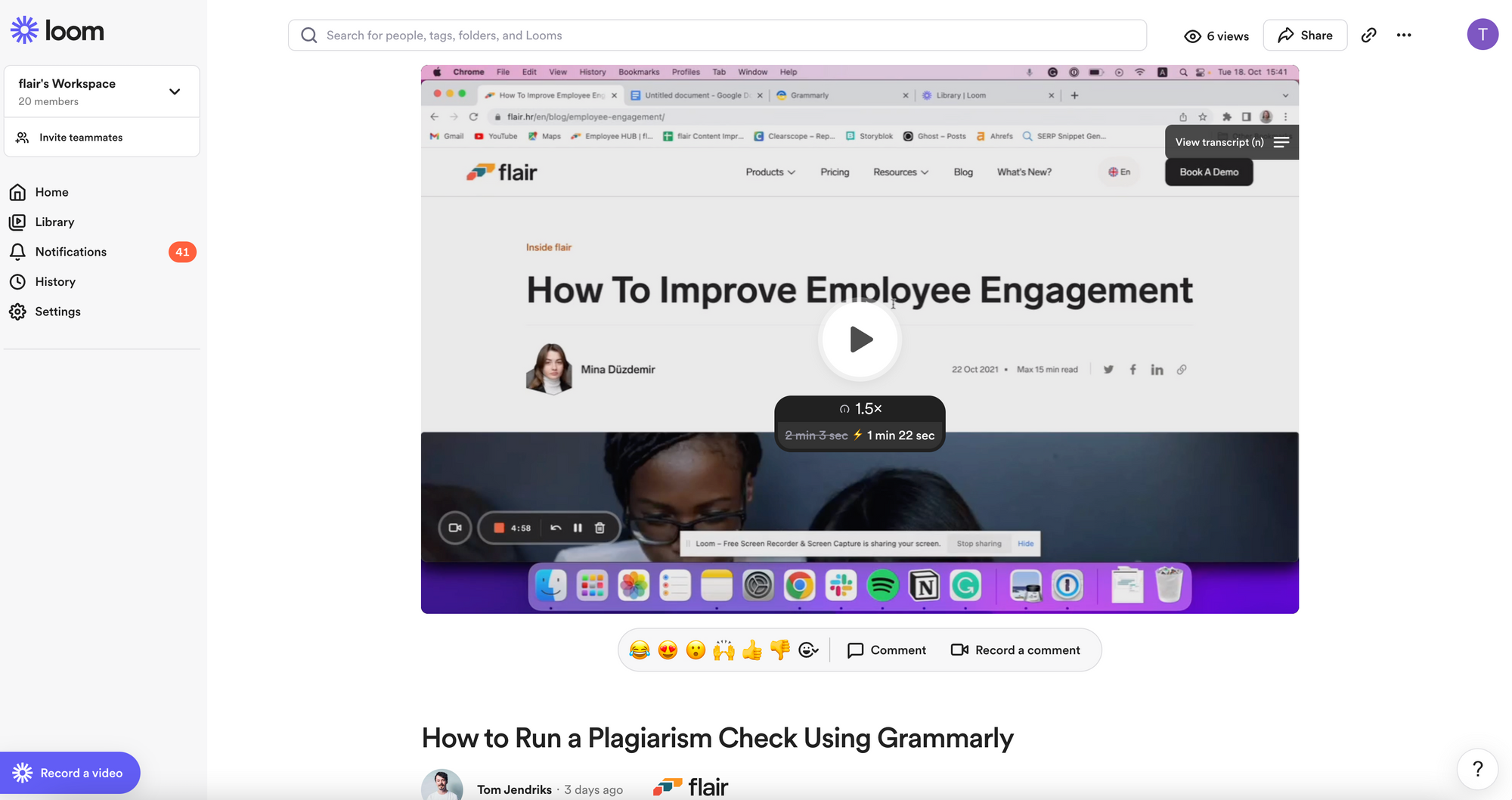
With video messaging tools, remote teams can share helpful information and updates with each other. Employees can record their screens in short clips using a tool such as ScreenRec or Loom. This reduces reliance on Zoom meetings and live screen sharing while providing useful content for other team members to watch in their own time.
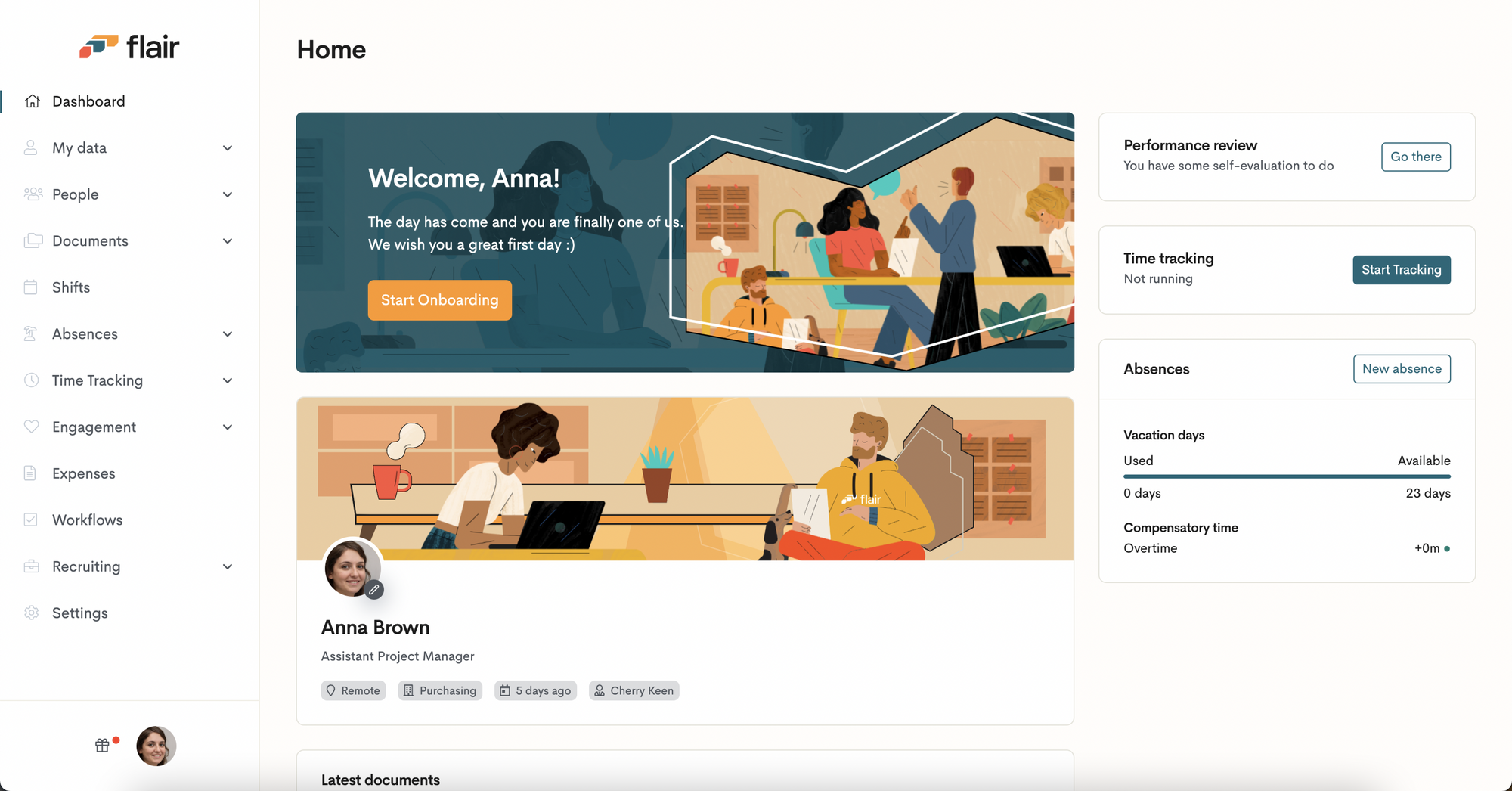
HR tools are central to the employee experience. This starts from the onboarding process, which should be as simple and collaborative as possible. For example, flair can support asynchronous teams with onboarding workflows, templates, automated HR processes, and integrations with other helpful tools, like Slack.
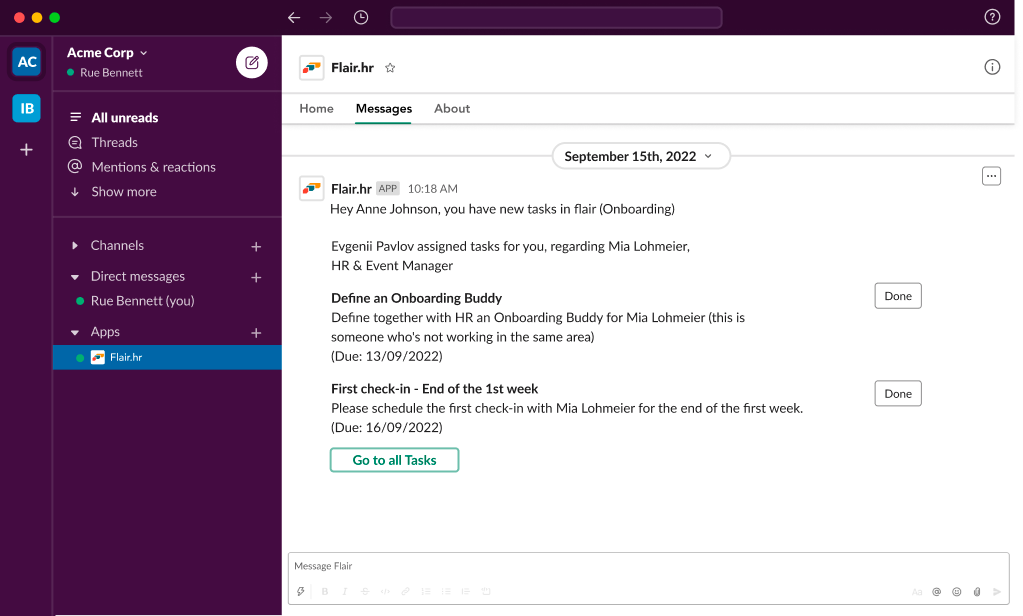
Asynchronous teams require communication tools to stay in touch with one another. Team members can often simply ping each other instead of loading their days with unnecessary meetings. With a tool like Slack, team members have more transparency. In addition to instant messaging, employees can share files in Slack channels, automate workflows, and integrate other apps.
Cloud-based tools for collaboration, such as Google Workspace or Microsoft Office 365, are essential to both synchronous and asynchronous work. For example, using a program like Google Docs, coworkers can request feedback asynchronously, tag each other in comments, and brainstorm ideas. Notion can help here too, serving as a central location for documentation.
Virtual whiteboards are great for collaboration and brainstorming. Miro, Mural, and FigJam replace those face-to-face workshops of old, where team members sat around a table while a colleague stuck post-it notes to a board. These tools digitalize the process and allow you to collaborate in real time or asynchronously, depending on your needs.
Are you thinking about becoming an asynchronous company? There’s no need to have a “synching feeling” about it (pun intended). Especially if your organization already has a remote-first policy, adopting an asynchronous working model is more achievable than it might seem at first. While it is a huge project, you can switch over gradually – and having the right tools is the best place to start.
Join flair’s newsletter to receive the latest tips & trends in the HR world.