How To Improve Employee Motivation in the Retail Sector
Get an insight into what retail workers, managers, and the human resources team can do to ensure job satisfaction and motivation in retail businesses.
- 18 Jun 2024
- Max 7 min read
The Number One HR Solution on Salesforce
Multiple countries and regions around the world have introduced mandatory time tracking for employees. But as remote work and flexible hours become increasingly popular, tracking working hours presents a challenge. Companies that operate in more than one country need to have a system in place that complies with the various different regional regulations.
The range of time-tracking solutions is so broad that even choosing a tool can be a challenge in itself. Manually tracking work time in an Excel spreadsheet or on paper is no longer a viable option, as these methods are error-prone, time-consuming, and don’t give employees a clear overview of their time entries.
We took a closer look at a range of time-tracking tools to evaluate their functionality and benefits. The best time-tracking apps should include features for absence management in addition to time management functionality. Digitizing these processes saves time, gives employees and managers a better overview, and accelerates company processes by streamlining admin tasks.
What’s more, project time tracking is an important feature for many companies and freelancers. It ensures accurate invoicing by providing a full record of billable hours spent on specific projects. Modern time-tracking software helps businesses and their customers to monitor costs and optimize collaboration.
Time-tracking apps and software are used to keep a digital record of employees’ hours. You can choose between a dedicated time-tracking tool or a comprehensive HR solution that includes a wider range of features.
Digital time tracking replaces traditional time clocks or punch clocks and often records absences such as sick days and vacations too. For large companies, it can be easy to lose track of hours worked, which can complicate the payroll process and take up unnecessary time and effort.
But time tracking is also relevant for startups and small businesses. For companies that want to scale up, it’s important to establish clear and efficient time management, project management, and payroll processes from the very start. Freelancers and the self-employed are usually required to track their time spent on different projects and clients, especially if they charge hourly rates.
Of course, there are still companies that use punch clocks, paper or Excel-based timesheets, and manual invoicing processes to manage employee time and shifts. However, the drawback is that this takes more time and effort and can lead to mistakes. Particularly for companies with remote teams based in different countries, these methods are no longer efficient. In light of working time regulations and data protection laws, including the General Data Protection Regulation (GDPR), digital time tracking is the better option.
If the following points reflect the current situation at your company, it could be a good idea to switch to time-tracking software:
Time-tracking features vary depending on the type of tool and the chosen pricing plan. It’s also important to differentiate between time-tracking tools and more comprehensive HR solutions. Many providers offer a free trial to allow you to test out the solution. The most important time-tracking features include:
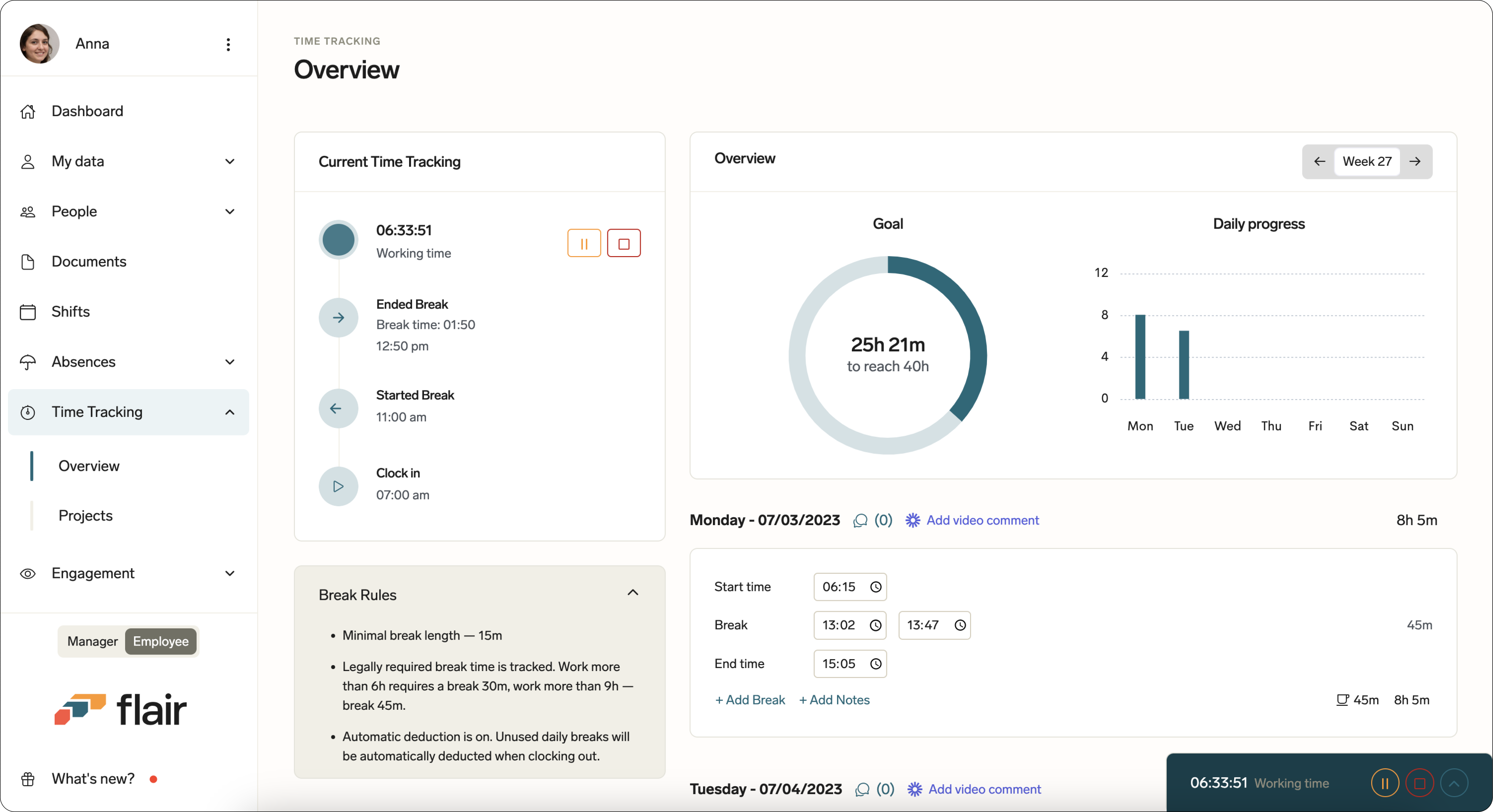
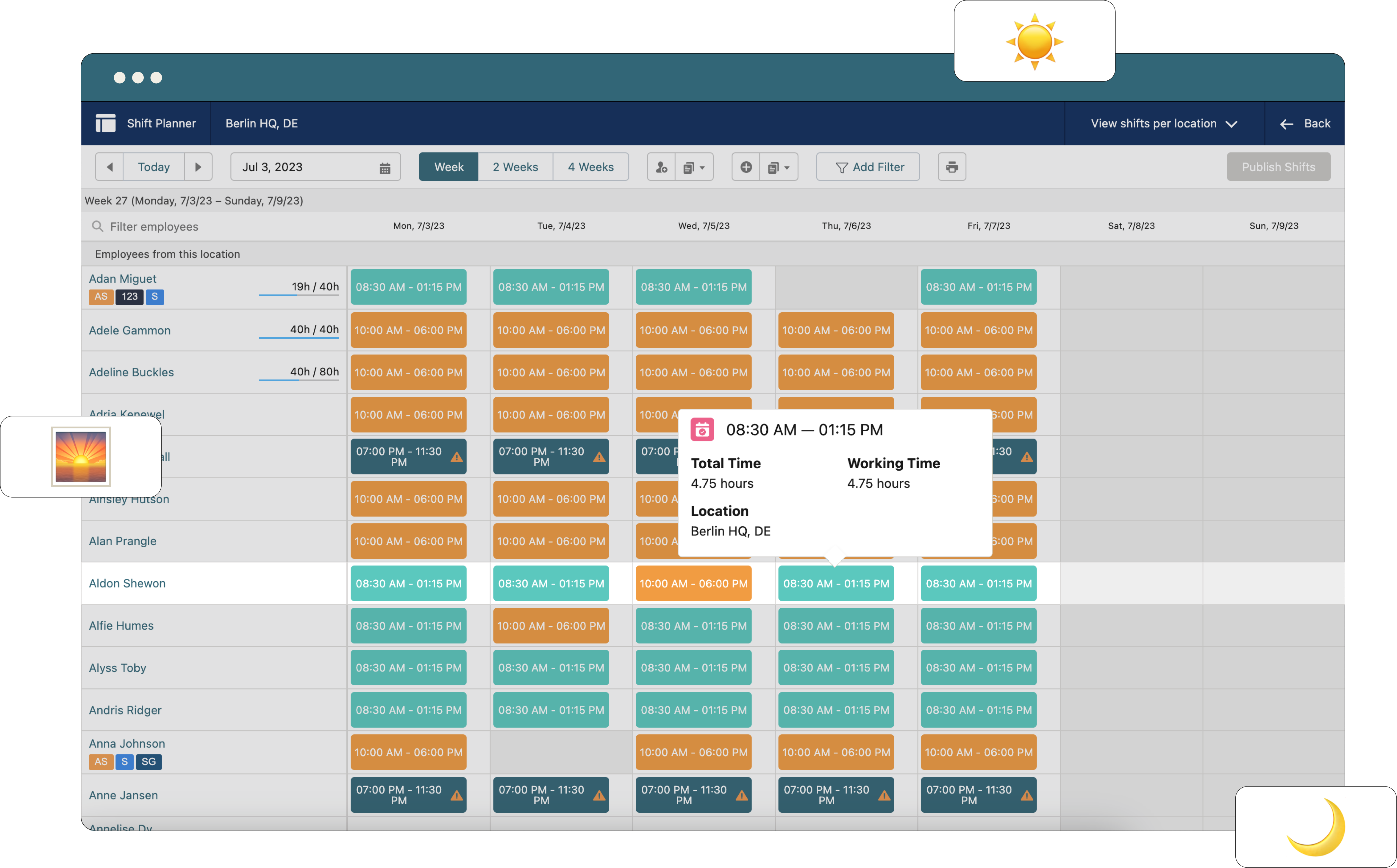
We’ve tried and tested 15 of the most popular time-tracking solutions to compare their functionality and assess how suitable they are for different needs. While online and mobile time tracking is a core part of their solution, many of the providers also offer other HR-relevant features.
flair is an all-in-one HR solution that, in addition to time tracking, covers all of the recruiting and HR processes throughout the employee lifecycle.
Features
flair covers every HR and recruitment process from hire to retire. Besides time tracking, the solution’s features also include applicant tracking, a drag-and-drop career page builder, onboarding, shift planning, performance reviews, document management, employee recognition, engagement surveys, payroll integration, and more.
The cloud-based solution is built on Salesforce, meaning it complies with all relevant data security standards and comes with advanced features for reporting. It also has a five-star rating on the Salesforce AppExchange.
Time-Tracking Functionality
With flair, you can define an employee’s workload in advance and configure rules related to break times, depending on local labor laws. This makes the solution suitable for companies with employees in multiple countries.
You can also define how overtime is calculated and compensated. When an employee submits a weekly timesheet, it is automatically forwarded to their time manager for approval. Managers can see detailed reports of their team’s hours and approve any requested changes to the team’s time entries.
Employees can view their recorded hours using the browser-based Employee Hub, desktop app, or mobile app. These apps enable team members to clock in and clock out wherever they are, either via their Windows or Mac computer or on their mobile device. In addition, flair’s Slack integration enables users to clock in and out via Slack.
flair also supports project-based time tracking, so team members can record hours spent on specific jobs. This provides better insights into the profitability of projects and helps teams keep within project budgets.
Users can request sick days, vacations, and other types of leave in the flair app. If a manager approves the request, the absence will be displayed in the employee’s timesheet. What’s more, flair’s digital time tracker can be integrated with physical devices, such as keycard entry systems, for location-based tracking.
Pricing
flair offers three different pricing plans: Team Pro, Enterprise, and Culture. These are available on a subscription basis starting from €20 ($22) per user per month, and all three plans include time-tracking functionality.
Clockify is a popular free time-tracking tool that is suitable for small businesses and freelancers.
Features
While its range of features is mostly focused on time tracking and time management, Clockify does also offer a scheduling function, leave management capabilities, and an invoicing tool. In addition, it can be used as employee monitoring software, taking screenshots of employees’ screens throughout the day or monitoring field crews via GPS tracking.
The tool is available as a desktop app, mobile app, and browser extension.
Time-Tracking Functionality
Clockify features a simple time tracker, alongside more specialized tools such as Pomodoro tracking and an automated website activity tracker. Timesheets can be locked to prevent changes and are submitted for approval before being passed on to payroll.
You can also set automatic time-tracking reminders to encourage team members to log their time and submit timesheets for approval.
Pricing
There is a free plan available for Clockify if you only need the basic time-tracking features. To use the breaks, time-off, approvals, and overtime features, you will need a paid plan starting from $3.99 per user/month. More advanced features such as forecasting, invoicing, audit logs, and employee monitoring are available on the Pro and Enterprise plans, which cost between $7.99 and $14.99 per user/month.
Factorial is a comprehensive HR solution that allows users to manage a range of HR processes.
Features
The all-in-one solution covers time management, attendance, and shift planning. It also includes a number of talent management features, such as talent acquisition, performance and goals, and onboarding. Finance-related features, such as payroll and expenses, are available in separate bundles.
You can also use Factorial to manage time off by creating personalized absence types, defining approval processes, and assigning vacation policies to different employees.
Time-Tracking Functionality
Employees can clock in and out via desktop, mobile app, or by scanning a QR code at your office’s entrance. Time-tracking permissions can be configured to meet the company’s needs. Monthly time reports can help managers to monitor performance and identify where there is room for improvement.
Pricing
Factorial offers numerous different modules, allowing you to build your own bundle. There are also four pre-defined bundles: Operations Hub, Finance Hub, People Hub, and the Complete Hub, each available in a Business or Enterprise version. While the core solution starts at $4.50 per month per license, the full package costs $13.35 per seat. There is also a one-time onboarding fee depending on the chosen package.
Toggl Track is a user-friendly time-tracking tool with a simple and intuitive interface. It allows users to track time spent on specific tasks, projects, and clients.
Features
At its core, Toggl Track is a pure time-tracking solution. But the paid plans offer some additional features, such as calendar integration, project templates, and forecasting. Toggl Track also includes billable rates and project estimates, making it ideal for freelancers and small teams. The app is available on web, desktop, and mobile.
Time-Tracking Functionality
Toggl Track is equipped with all the time-tracking features you might need, including Pomodoro timers, automated tracking triggers, reminders, activity tracking, and an idle time detector. There are a number of reporting and project management functions available in the paid plans.
Pricing
The free plan has all the time-tracking features a freelancer might need. The Starter plan, costing €9 ($10) per user per month is recommended for small teams, while larger organizations can get a custom price for the Enterprise plan.
Harvest combines time and expense tracking with invoicing, reporting, and scheduling.
Features
Harvest is a lightweight, intuitive tool that helps teams keep their projects on track. Users can convert their tracked time and expenses to invoices to send to clients. Harvest also integrates with a range of payment software and project management tools, including Stripe, PayPal, Trello, Asana, and Slack.
Time-Tracking Functionality
Harvest comes with all the time-tracking features you would expect, such as mobile time tracking, reminders and alerts, and visual time reports. Users can enter their time manually, use a timer, categorize their time entries, and generate time reports.
Pricing
You can use Harvest for free with one seat and up to two projects. Upgrading to the Pro plan at $10.80 per set per month will allow you to create unlimited projects and any number of seats.
While QuickBooks is best known as an accounting and bookkeeping solution, QuickBooks Time is a time-tracking tool.
Features
Alongside simple timesheets and mobile time tracking, QuickBooks Time can be connected to payroll to accelerate processes. It also includes job and shift scheduling, PTO tracking, and timesheet templates.
Time-Tracking Functionality
QuickBooks Time has a wide range of time-tracking capabilities, such as GPS and geofencing technology, a timesheet calculator, and real-time employee location monitoring. Its tablet-based digital time kiosk serves as a modern version of a punch clock, allowing workers to clock in and out using a central device.
Pricing
QuickBooks Time starts at a $20 monthly base price, plus $8 per user per month. The Elite plan is required for access to geofencing and mileage tracking.
Primarily an accounting, payroll, and payment solution provider, Sage also offers comprehensive HR software aimed at startups, small businesses, and medium-sized companies.
Features
Sage HR covers core HR, recruitment, leave management, employee performance, expenses, shift scheduling, and time tracking. These features are available in modules, allowing customers to choose which features they need.
Time-Tracking Functionality
With Sage HR, employees can log time online from any location either via desktop or mobile app. The solution automatically adds time-off dates to timesheets to provide an accurate view of the actual time worked. Approved timesheets can be collated into reports, allowing the logged hours to be used for payroll.
Pricing
Customers can try Sage HR as part of a 30-day free trial. While a price is not listed on Sage’s website, the monthly subscription fee depends on which HR modules the customer chooses.
Hubstaff is a time-tracking solution designed for remote teams and freelancers. The app aims to automate time-tracking processes and workforce management while providing insight into productivity.
Features
In addition to time tracking, Hubstaff offers a number of features that help companies improve their employee experience. Workforce management features, including scheduling, task management, invoicing, and payroll, provide additional benefits for users. The solution is available on a number of platforms, including Mac, Windows, Linux, and via a Google Chrome extension.
Time-Tracking Functionality
Hubstaff offers a wide range of time-tracking features, including geofencing for automated clocking in and out. Project-based time tracking and an overtime tracker help users keep control of costs and budgets.
Pricing
Single users can access Hubstaff’s basic time-tracking features for free. For multiple users, there is a Starter plan costing $4.99 per user/month. Task management, scheduling, attendance, and more detailed reports are available at an added price.
Time Doctor is a time-tracking tool that specializes in employee productivity monitoring. It is mainly suitable for remote teams and SMEs.
Features
Time Doctor is focused on improving productivity through tools such as distraction alerts, website and chat monitoring, screenshots, and activity reports. It is available on all devices and mainstream operating systems.
Time-Tracking Functionality
The time tracker divides logged hours into categories, allowing users to understand how much time is spent on each client, project, and task. Idle time is monitored so that managers can see what percentage of time employees are active. Distraction alerts notify employees if they have spent too much time on non-work-related sites.
Pricing
Starting at $5.90 per user/month, Time Doctor subscribers can add unlimited users to the Basic plan. More advanced features, such as break tracking, inactivity alerts, and video screen recording, are available for a higher monthly fee.
ClickUp is a project management software solution with a range of features for tracking, estimating, and reporting time spent on projects.
Features
The primary focus of ClickUp is to help teams collaborate and manage projects. Its features include task management, document creation, goal tracking, digital whiteboards, and real-time chat.
Time-Tracking Functionality
Using ClickUp, employees can track time live or add their hours retrospectively. Time tracked in other apps, including many mentioned in this article, can be added to ClickUp via integrations. The solution can also be used to create time estimates for use in project management and billable time reports.
Pricing
ClickUp’s time tracker is free for personal use. Paid plans start from $5 per member/month, offering more advanced project management features.
RescueTime is a productivity app that can help employees and freelancers with time management. By analyzing work styles and schedules, it aims to improve focus and productivity.
Features
Personalized coaching, notifications, and work goals help users to stay focused and develop better working habits. The app can also temporarily block websites that are having a negative impact on productivity.
Time-Tracking Functionality
RescueTime provides detailed time reports that identify activities that could be negatively affecting focus. At the end of each working day, users can check their time review to see how many hours of focus work they managed to do and which apps were distracting them the most.
Pricing
After a two-week free trial, a RescueTime subscription starts at $6.50 per month.
BambooHR is an HR platform with features ranging from recruitment to employee experience.
Features
In addition to workflow management features to assist with onboarding and offboarding processes, BambooHR includes an applicant tracking system (ATS) to support recruiters. Reporting and analytics capabilities help HR teams to make decisions based on data. Time tracking is linked to time off, payroll, and benefits to streamline processes. The solution also aims to improve employee experience and well-being through eNPS and satisfaction surveys.
Time-Tracking Functionality
BambooHR includes all the standard features of modern time-tracking software, including project time tracking, attendance monitoring, tracking via mobile app, and approval processes. Automatic notifications can remind employees to track their time, and all recorded entries are transferred to payroll reports. Timesheets can be submitted automatically if an employee forgets to send their tracked hours.
Pricing
BambooHR offers a couple of different plans, but pricing is only available on request.
Zoho People is a cloud-based HR suite with a full range of features for HR teams.
Features
Zoho People covers everything from recruitment to employee engagement surveys. Its AI-powered HR chatbot and employee case management features aim to help HR teams to resolve issues faster and more efficiently.
Time-Tracking Functionality
In terms of time tracking, Zoho People offers typical features such as timesheets, project time tracking, and scheduling. Additionally, it provides the option to use facial recognition to verify an employee clocking in. Its shift planning feature can manage rotating shifts automatically.
Pricing
Zoho People is available on five different paid plans, ranging from €1.25 ($1.40) per user/month up to €9 ($10.10) per user/month. There are also optional add-ons available for learning management and recruitment.
HiBob is an HR platform that covers all the core functions of modern HR teams.
Features
From core HR and onboarding to people analytics and workforce planning, HiBob’s features span the majority of the employee lifecycle.
Time-Tracking Functionality
Employees can easily clock in and clock out using the app and fill in any missing entries using the quick fix feature. Reminders are sent to employees who haven’t yet filled in their time, and time reports can be exported to payroll after approval. HiBob’s time tracker can also be integrated with Slack and Microsoft Teams to enable tracking in the flow of work.
Pricing
HiBob offers custom pricing plans on request.
Rounding off our list is TimeCamp, a cloud-based time and productivity tracking tool. It offers a project-based time summary, desktop and mobile apps, and a Google Chrome extension.
Features
Besides time tracking, TimeCamp offers reporting, budgeting, and invoicing features. There is also a separate planning app for task management, Kanban boards, resource planning, and instant messaging.
Time-Tracking Functionality
TimeCamp’s one-click timer makes it simple for employees to log their hours. You can also automate the process via keywords which create categories in your time report to show which apps and sites you are spending the most time on. Customers can also opt to track attendance via a kiosk solution and geofencing technology.
Pricing
Users can get started with a free plan or opt for additional features with paid plans ranging from $2.99 to $7.99 per user per month.
Time tracking is an important topic as employers look for ways to improve workforce productivity and comply with employment laws. Freelancers, small businesses, remote teams, and employees in the field all have different needs when it comes to time management. Out of the huge selection of time-tracking tools on the market, each one caters to different business requirements.
Whether you choose a dedicated time-tracking tool or an HR solution with time-tracking functionality will ultimately depend on the situation at your organization and your workforce priorities. While standalone time trackers are often cheaper or even free, a more comprehensive HR solution could reduce the number of different apps you need to effectively manage your workforce. This can save you costs in the long run and simplify your day-to-day.
With an HR solution like flair, your timesheets and attendance records are integrated with other relevant processes such as shift planning and payroll. Having all of this data on one platform not only saves time but also enables you to keep a better overview of your organization without needing to switch between multiple apps. It also reduces the necessary training for HR users and employees as they only have to familiarize themselves with one system as opposed to many.
Book a free demo to take a closer look at flair’s time tracker, recruitment, and HR features.
Join flair’s newsletter to receive the latest tips & trends in the HR world.

